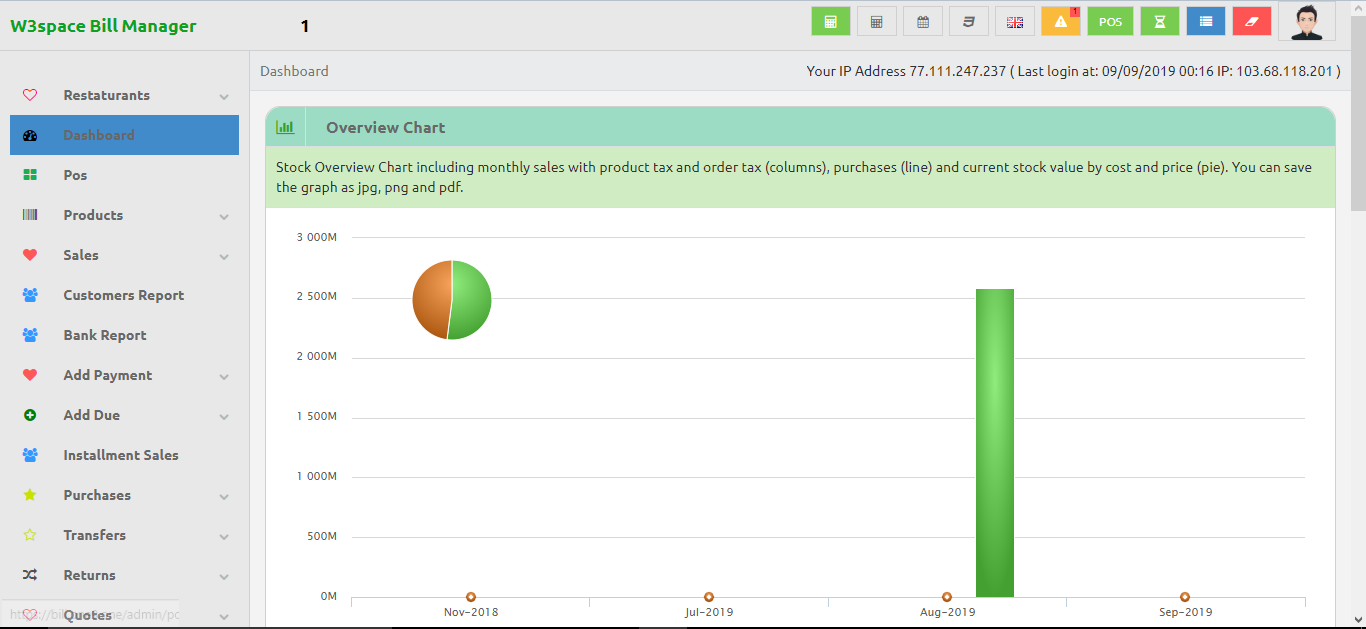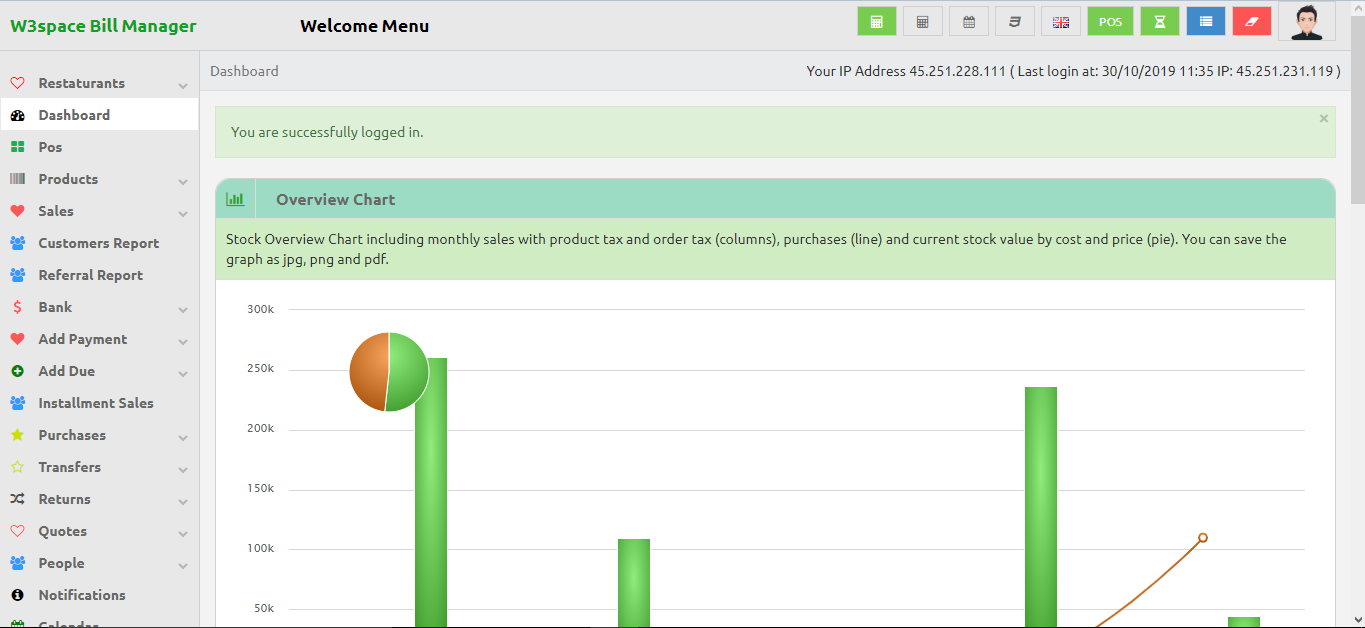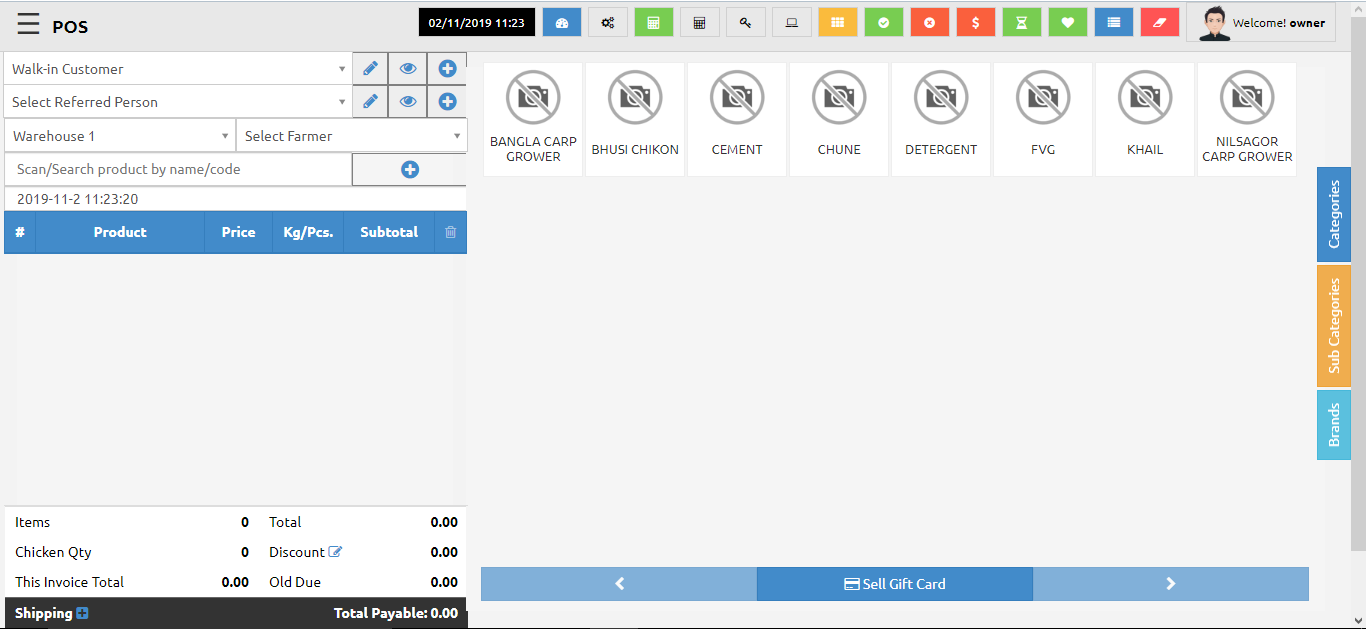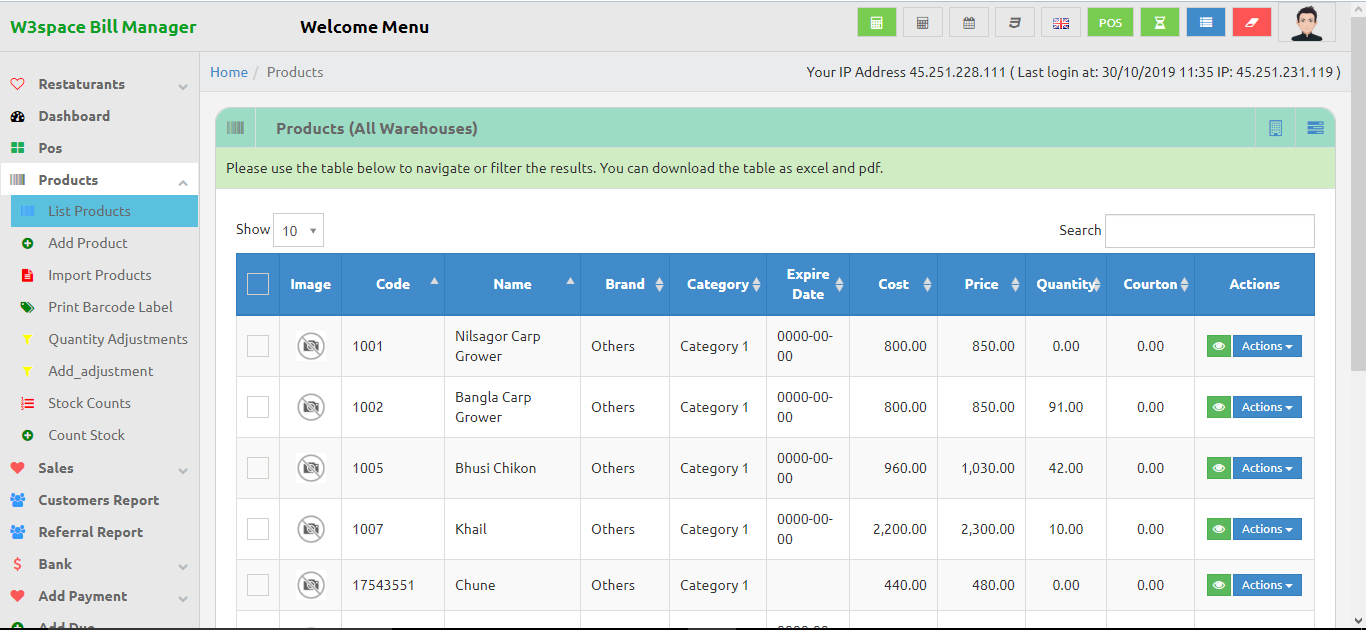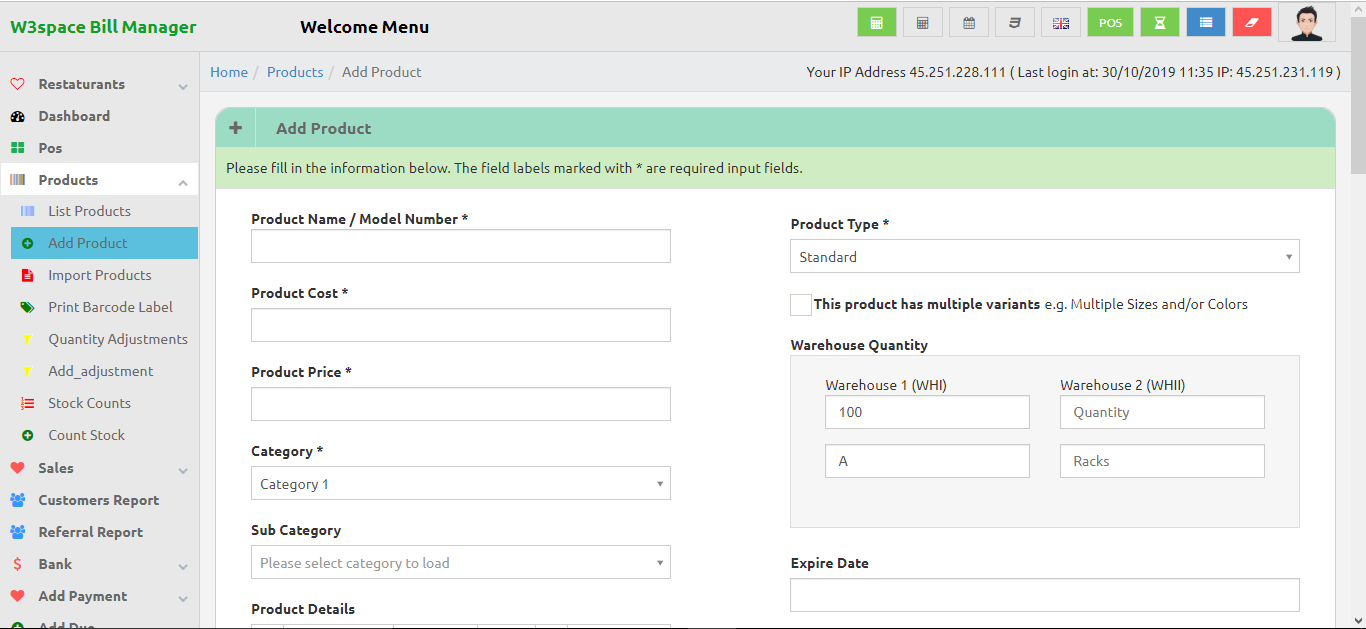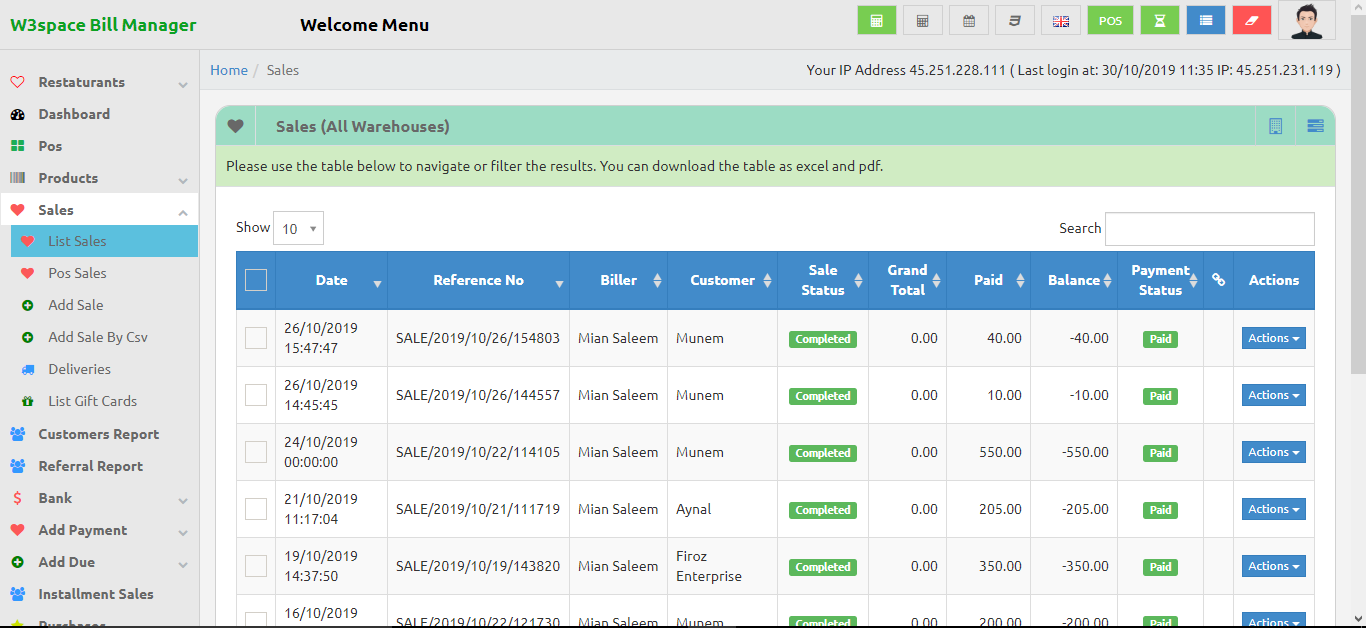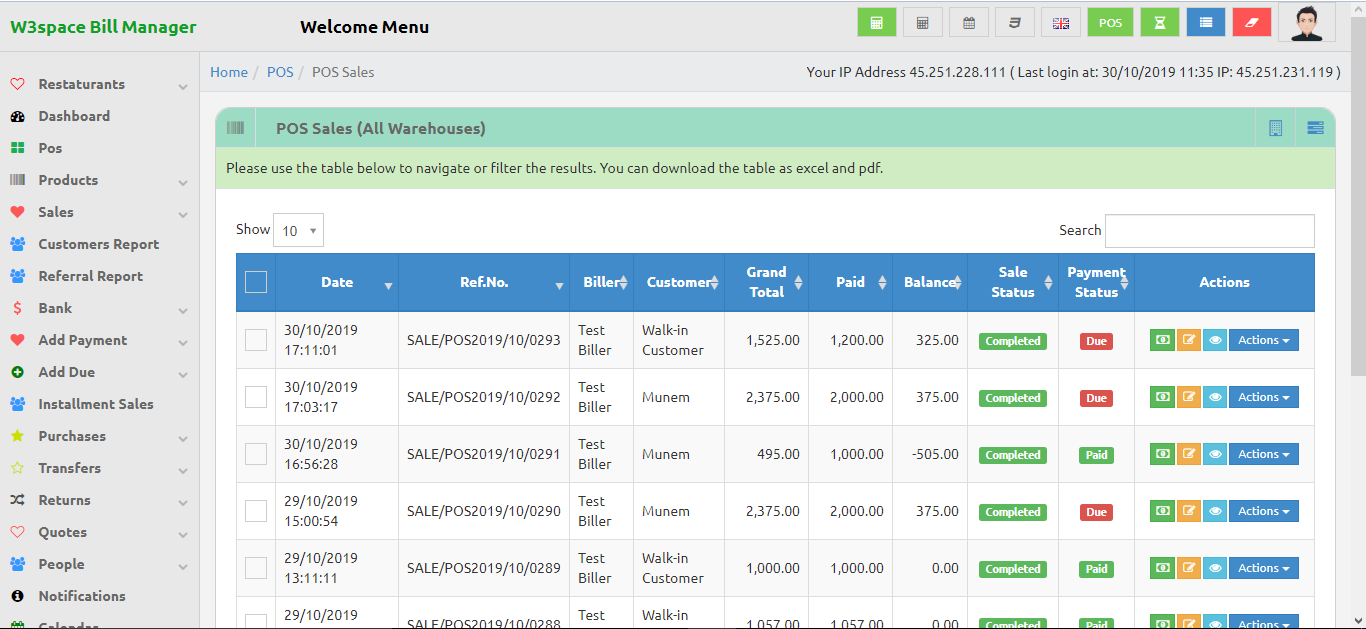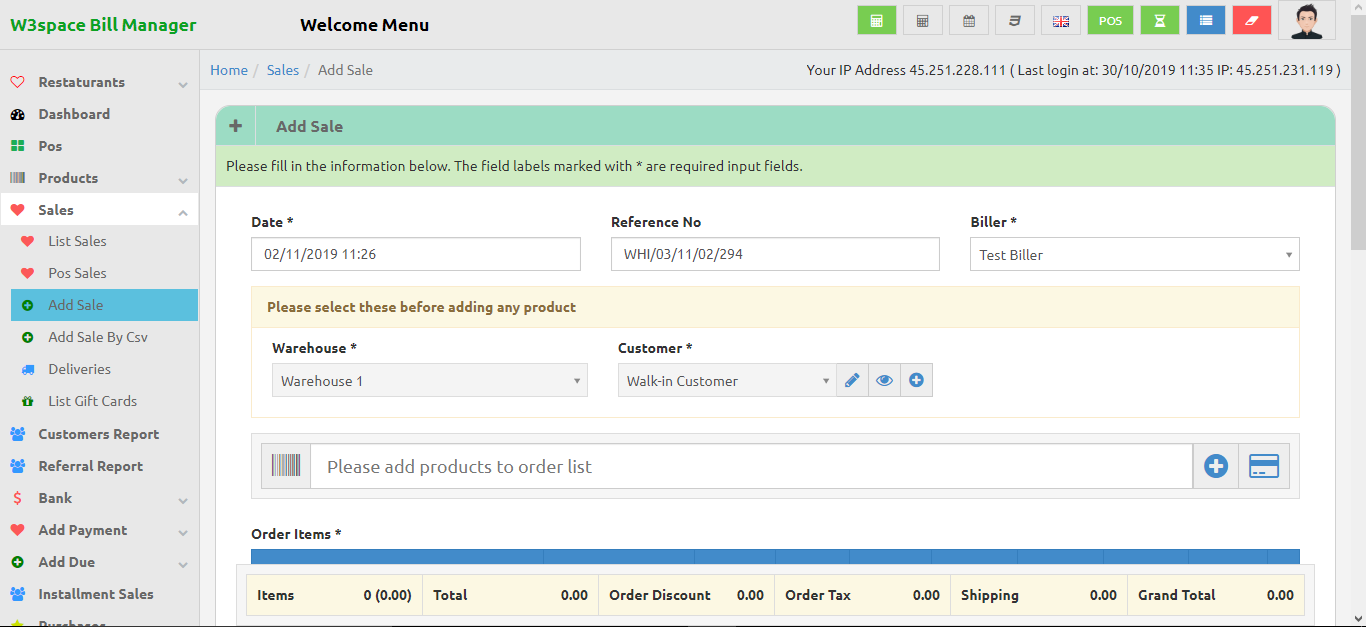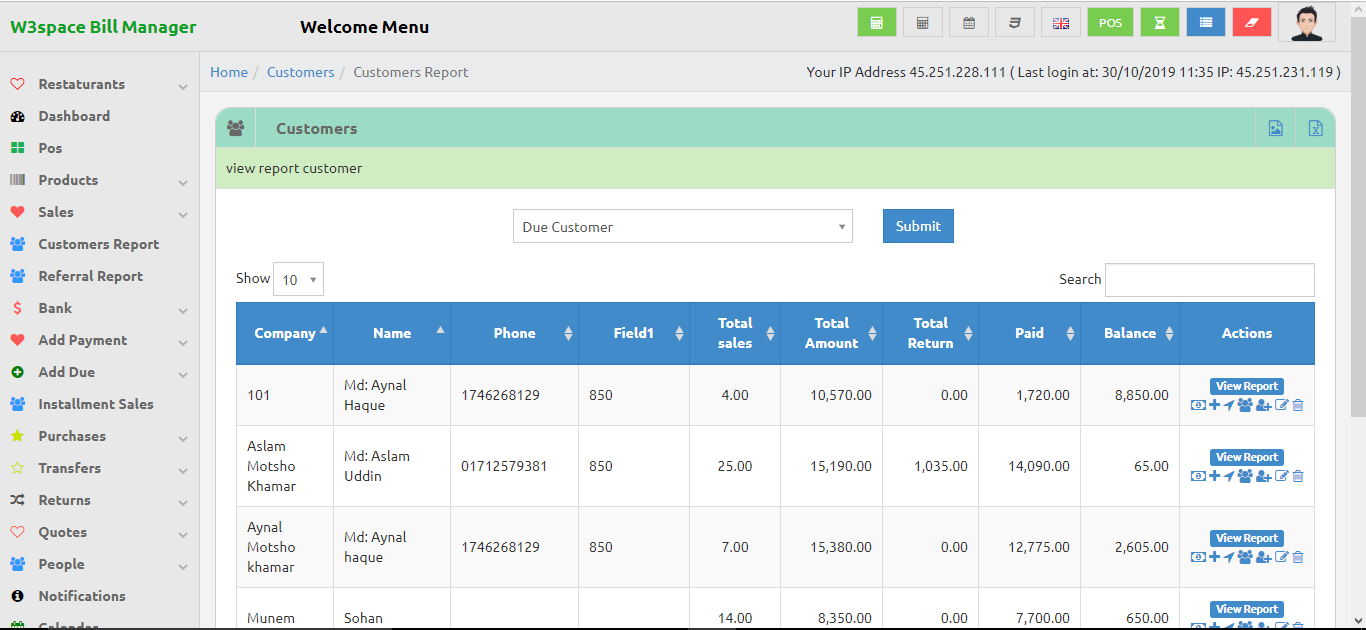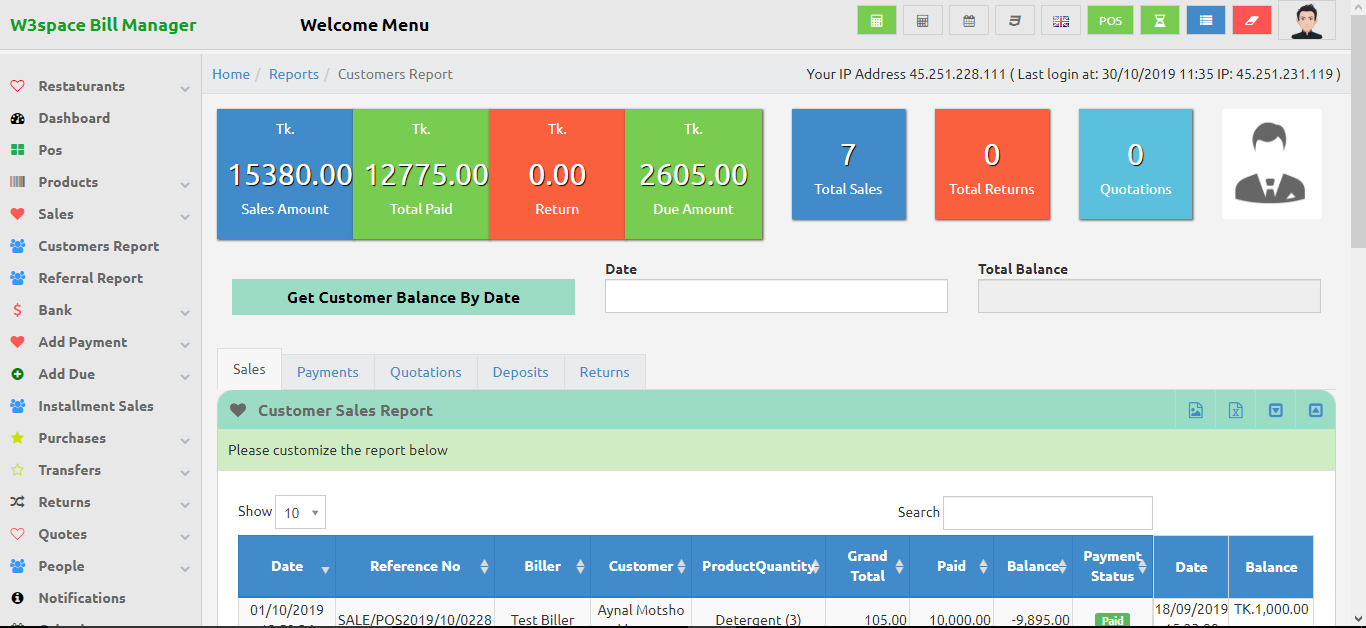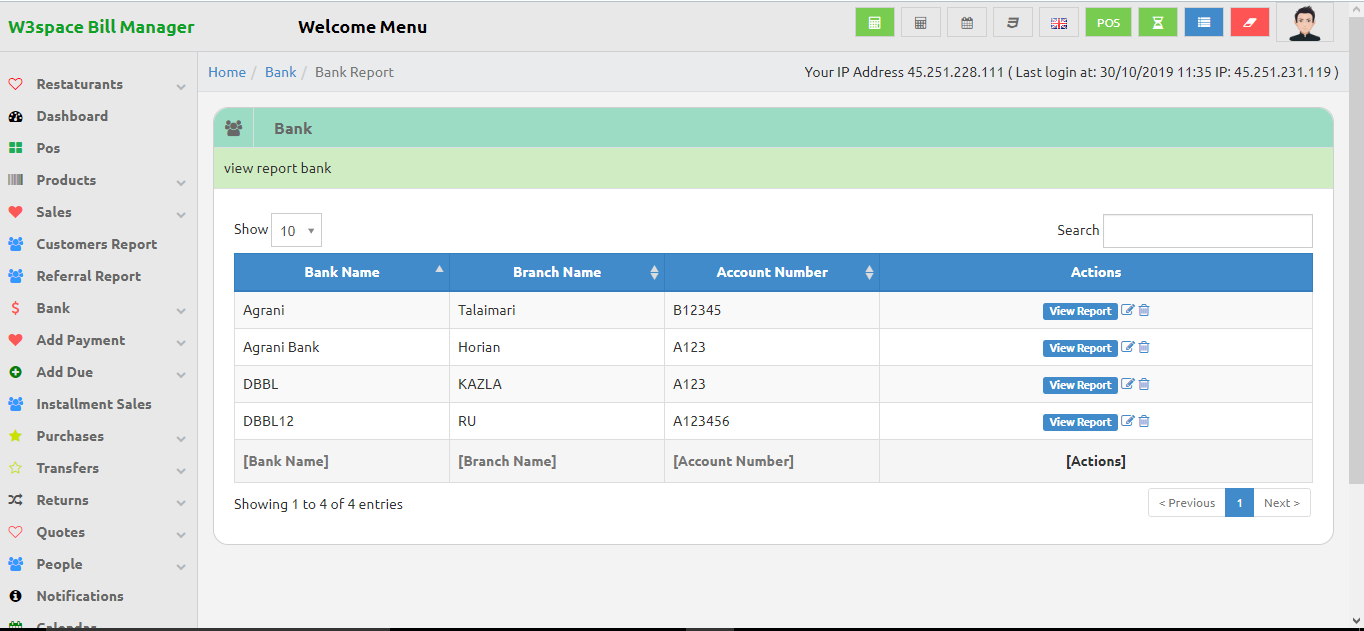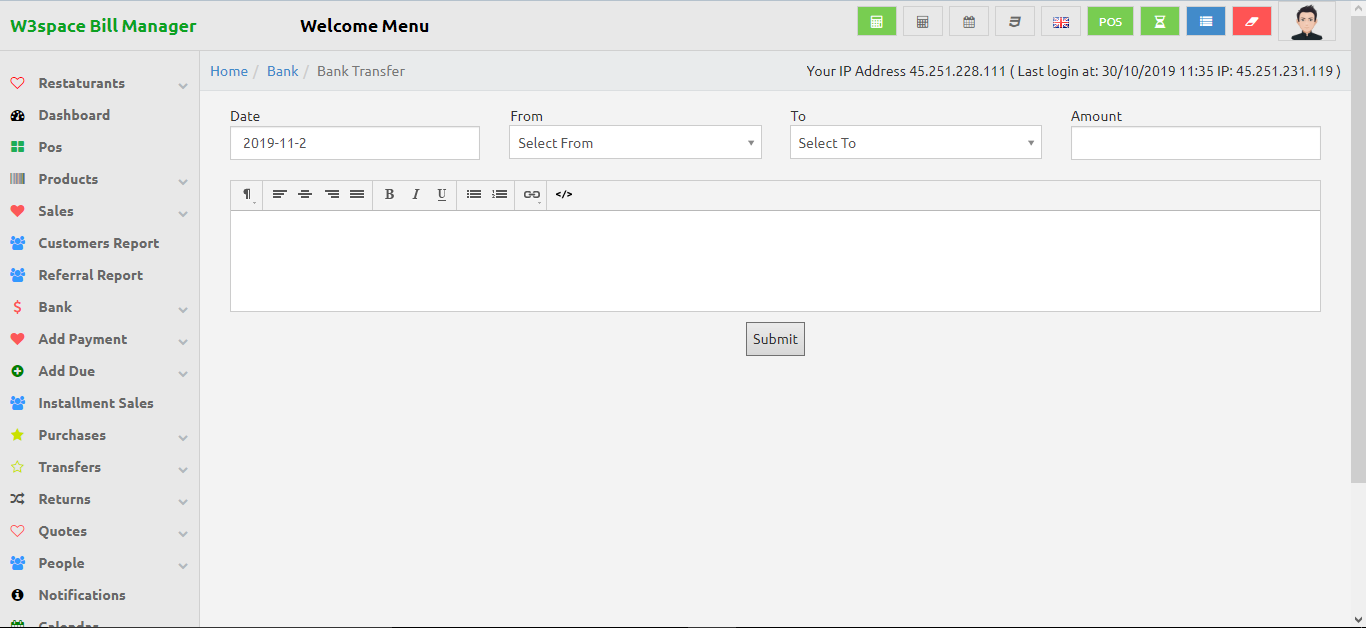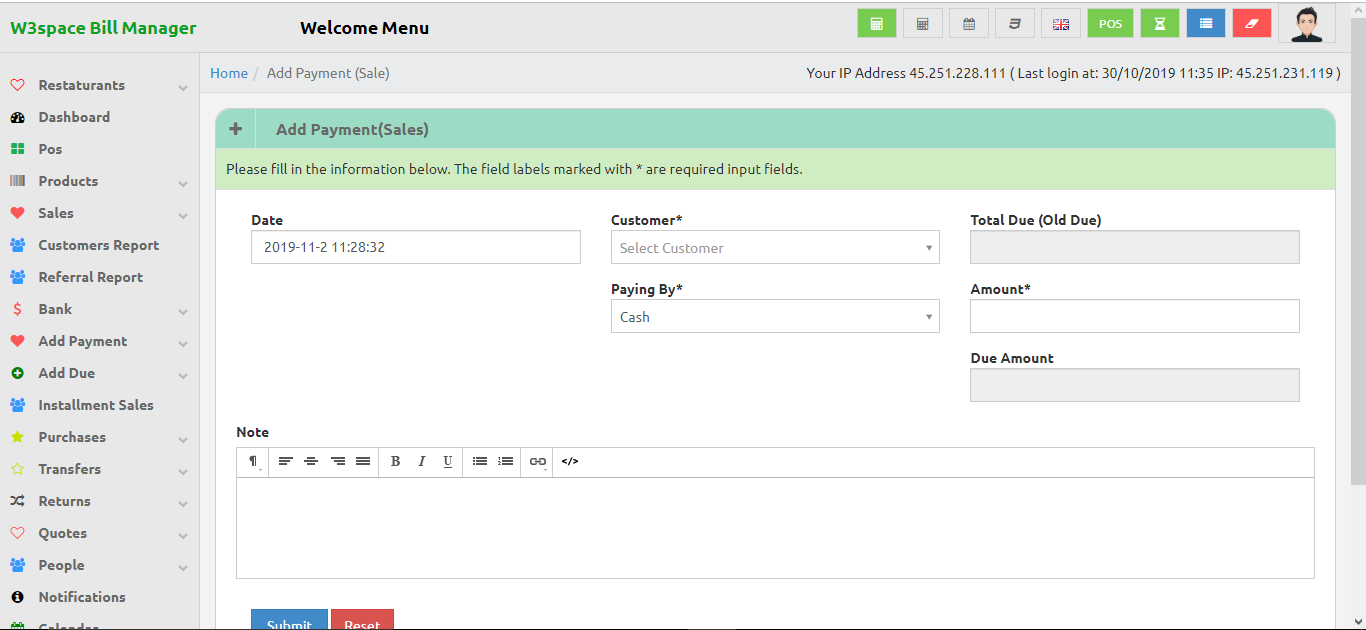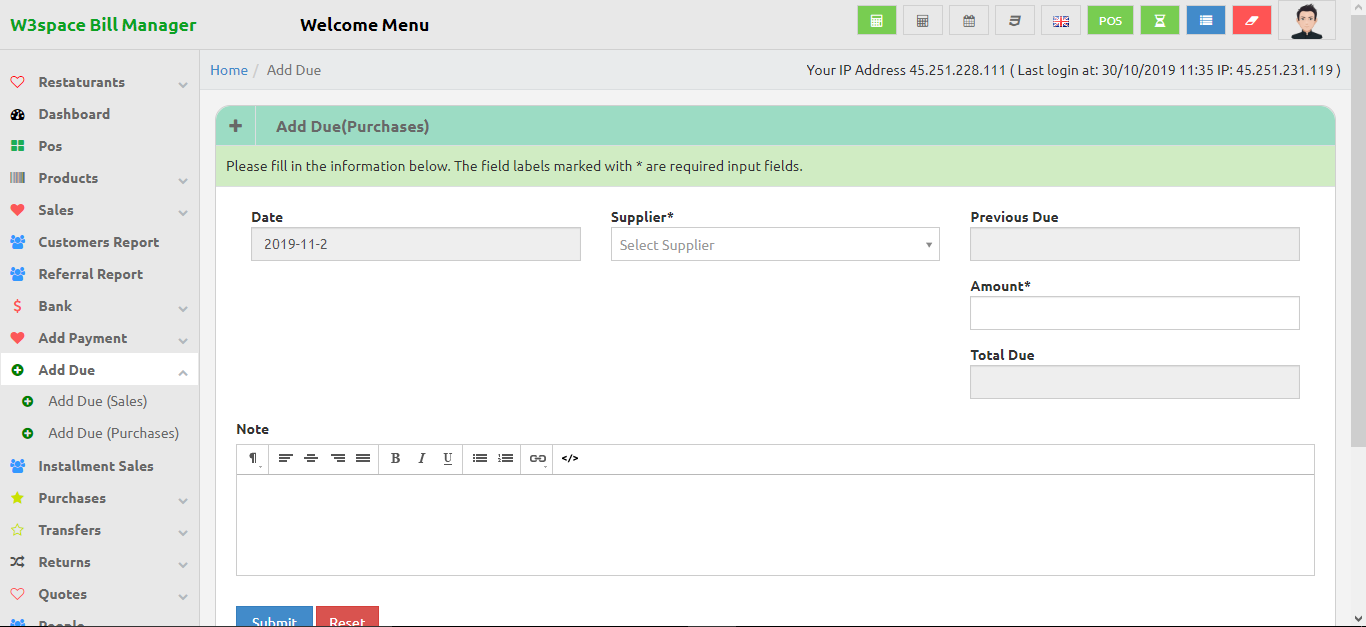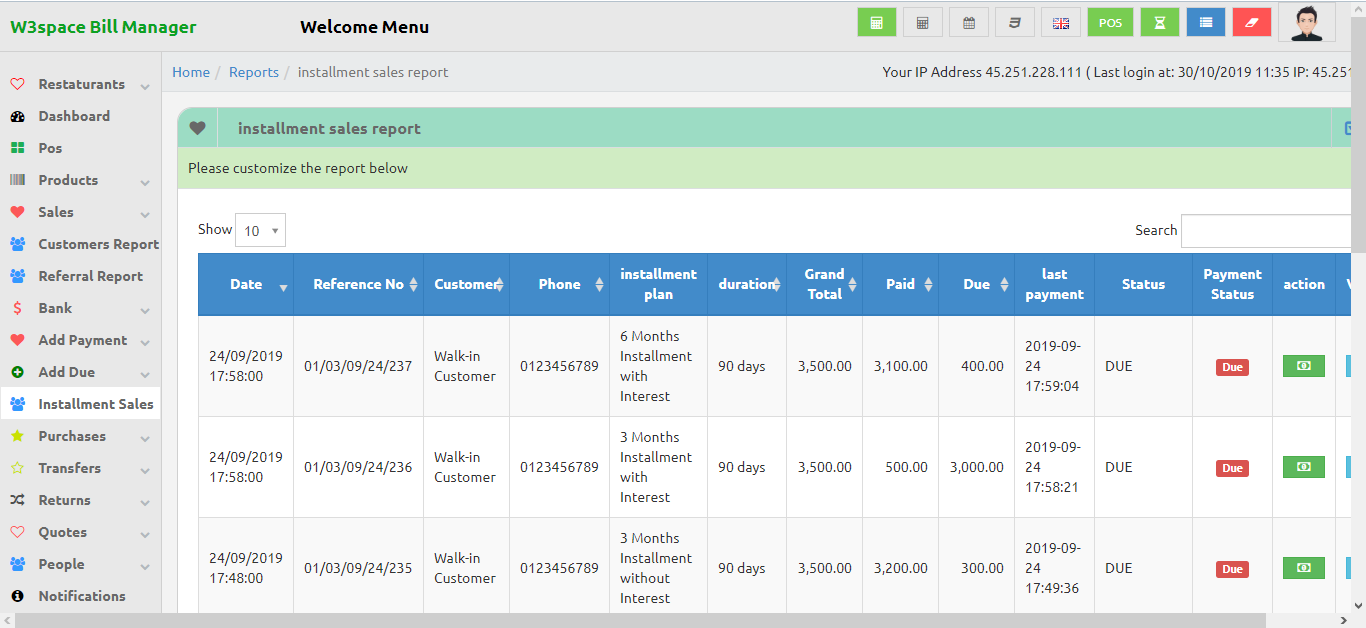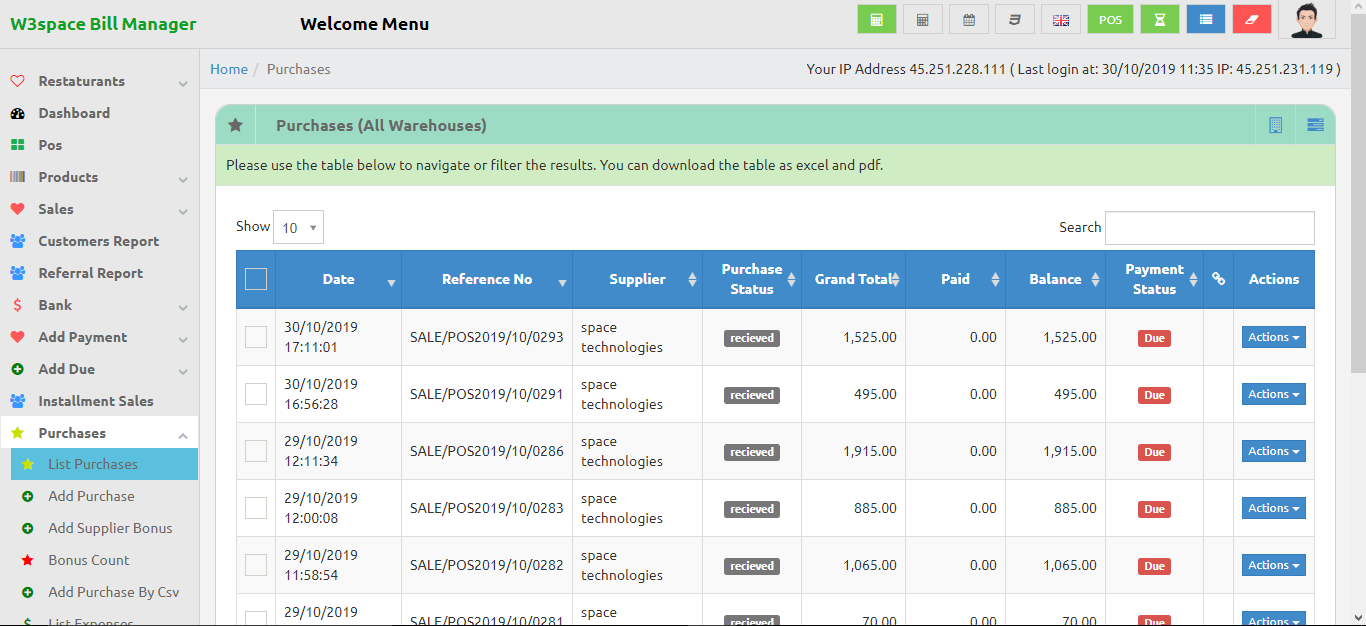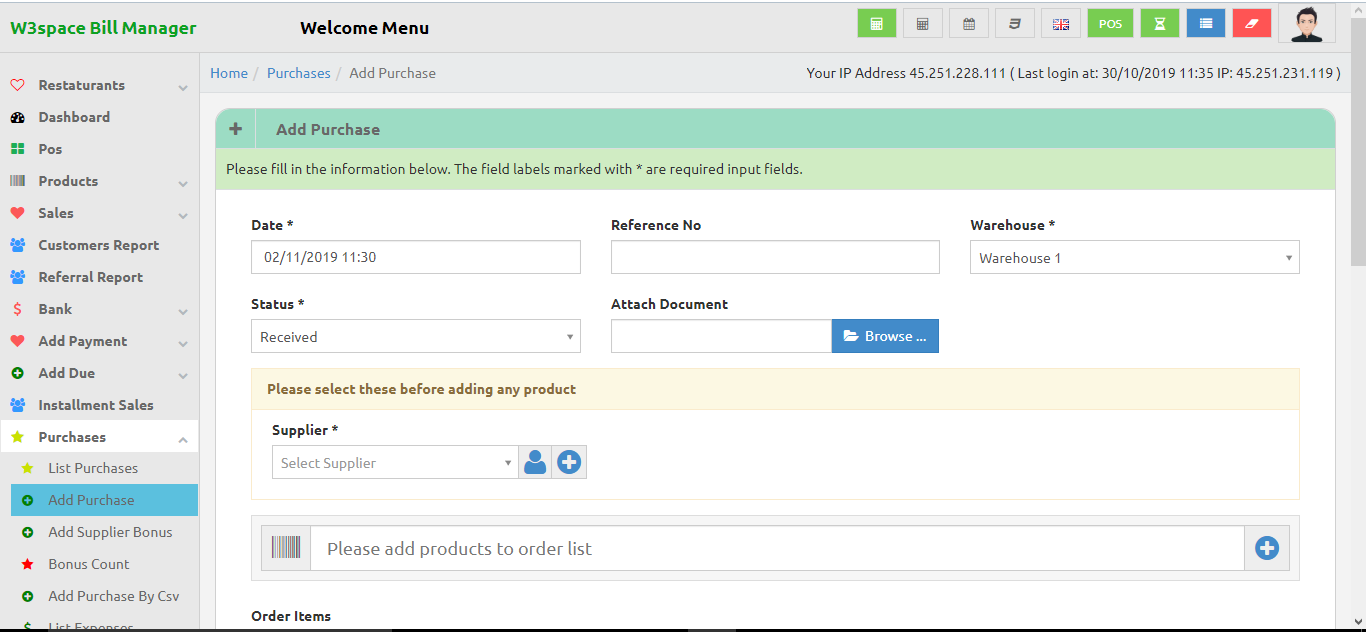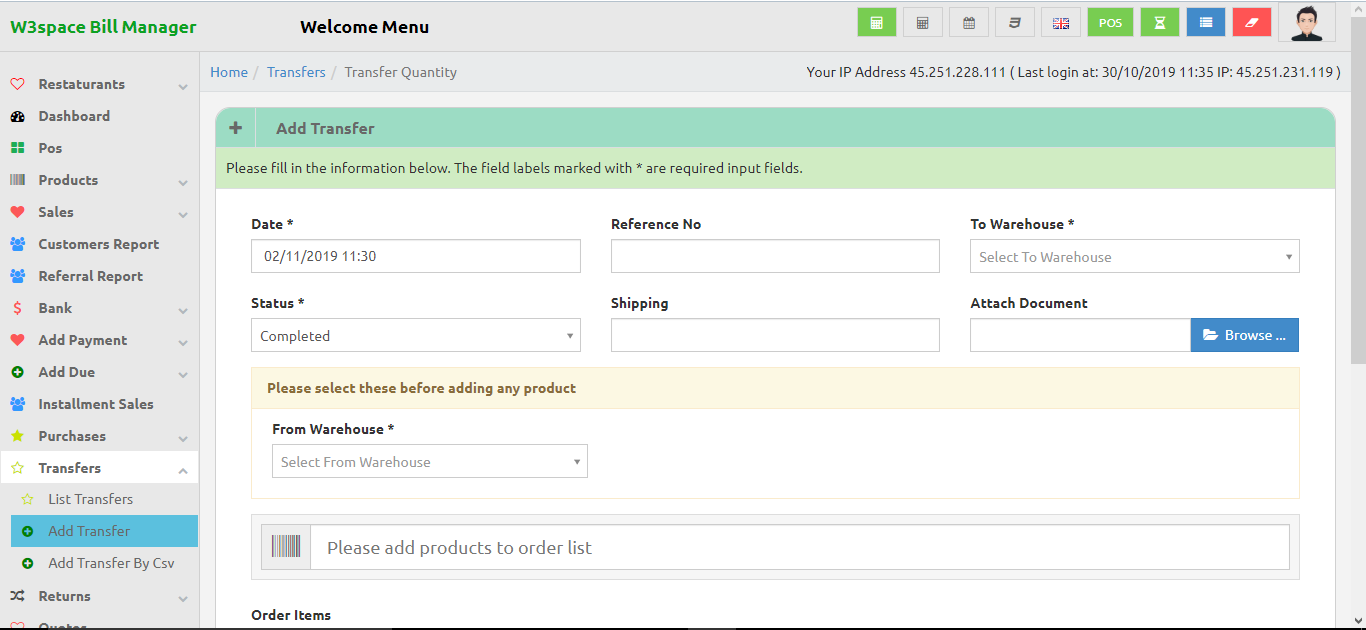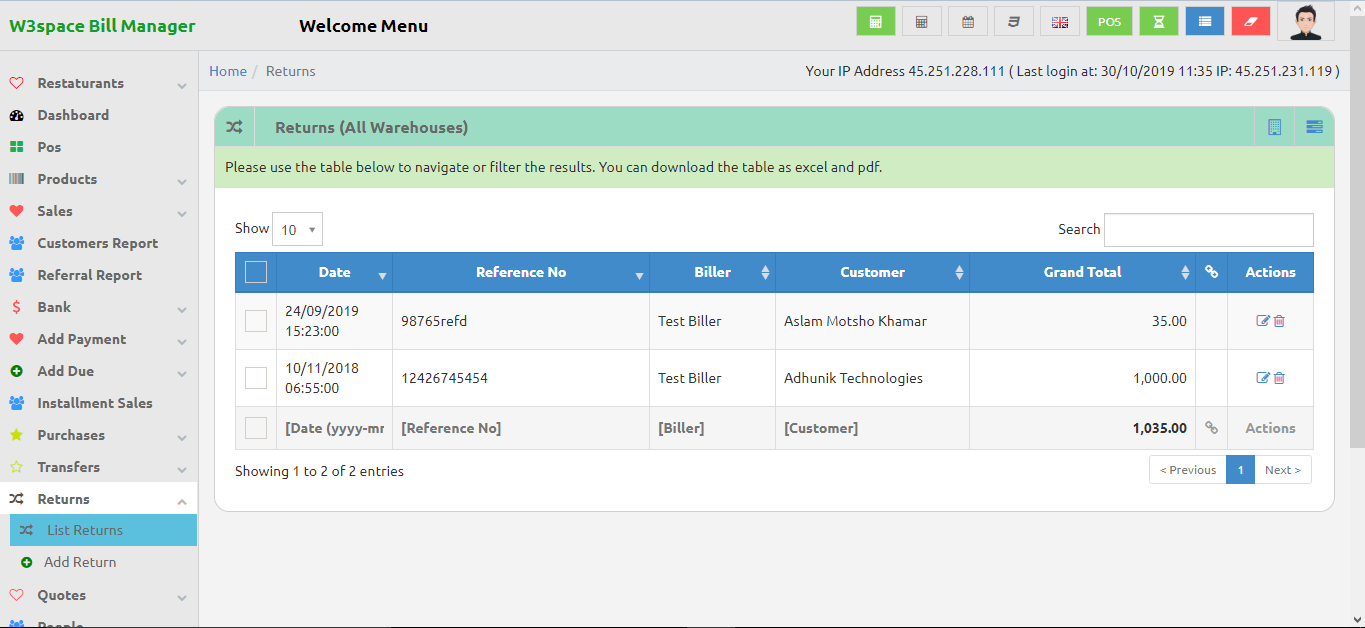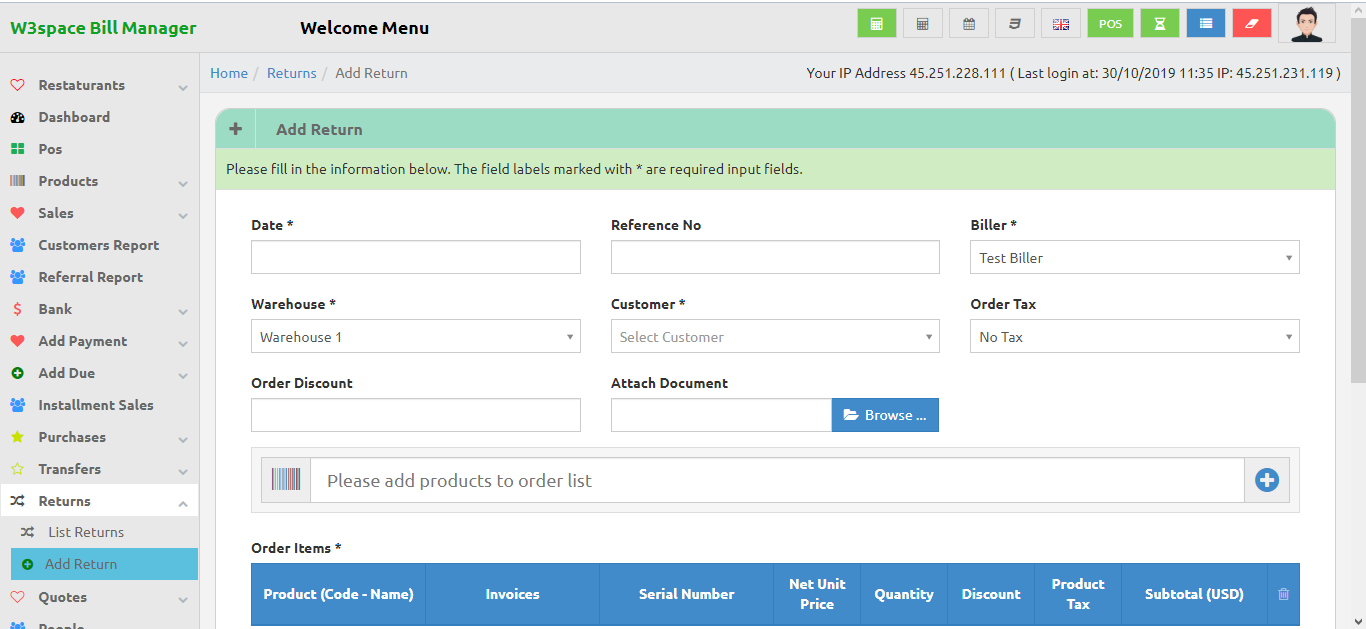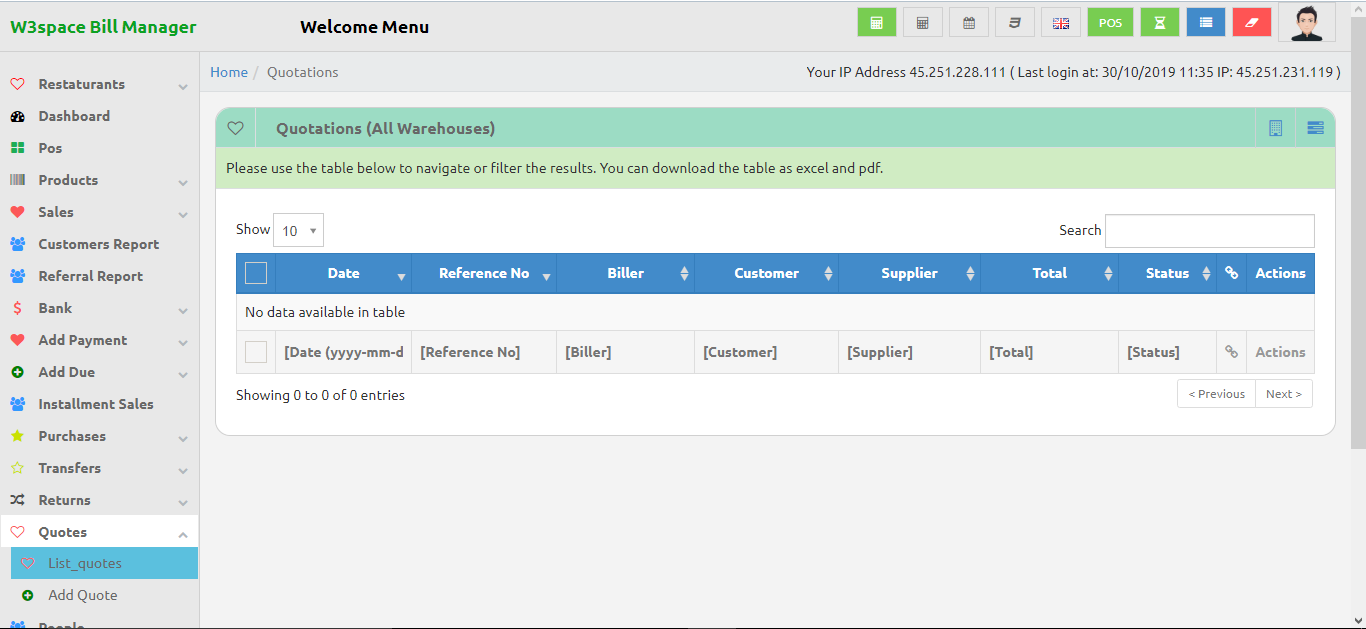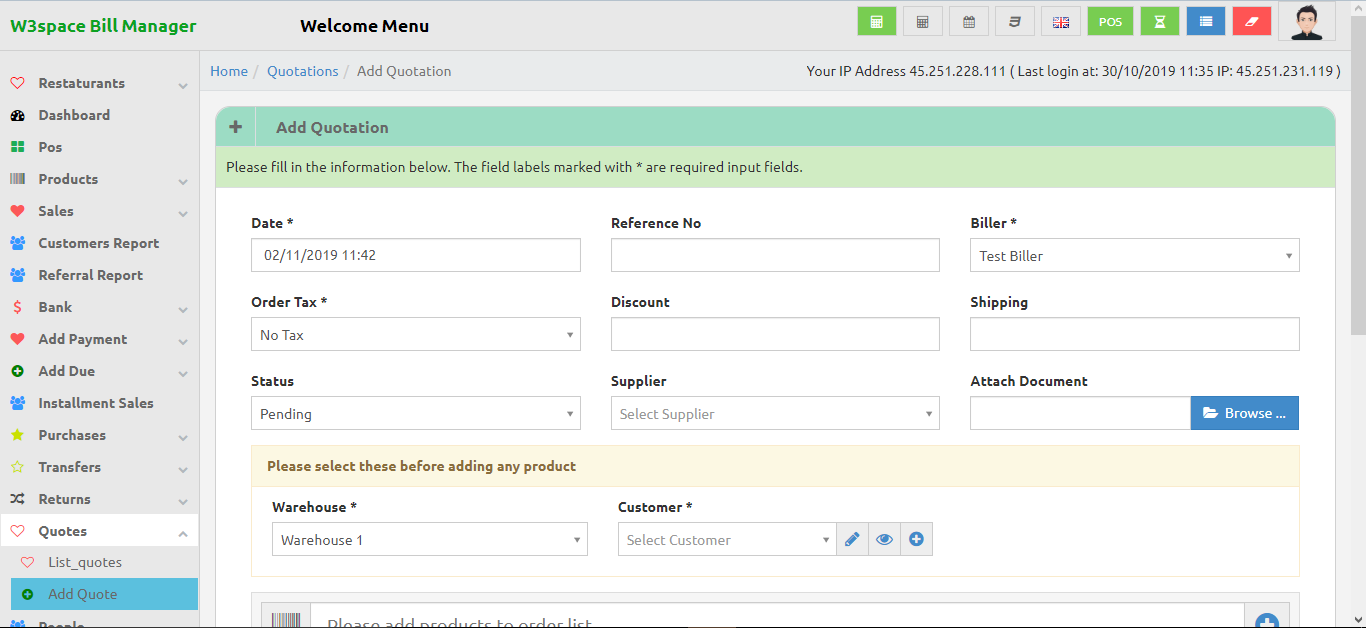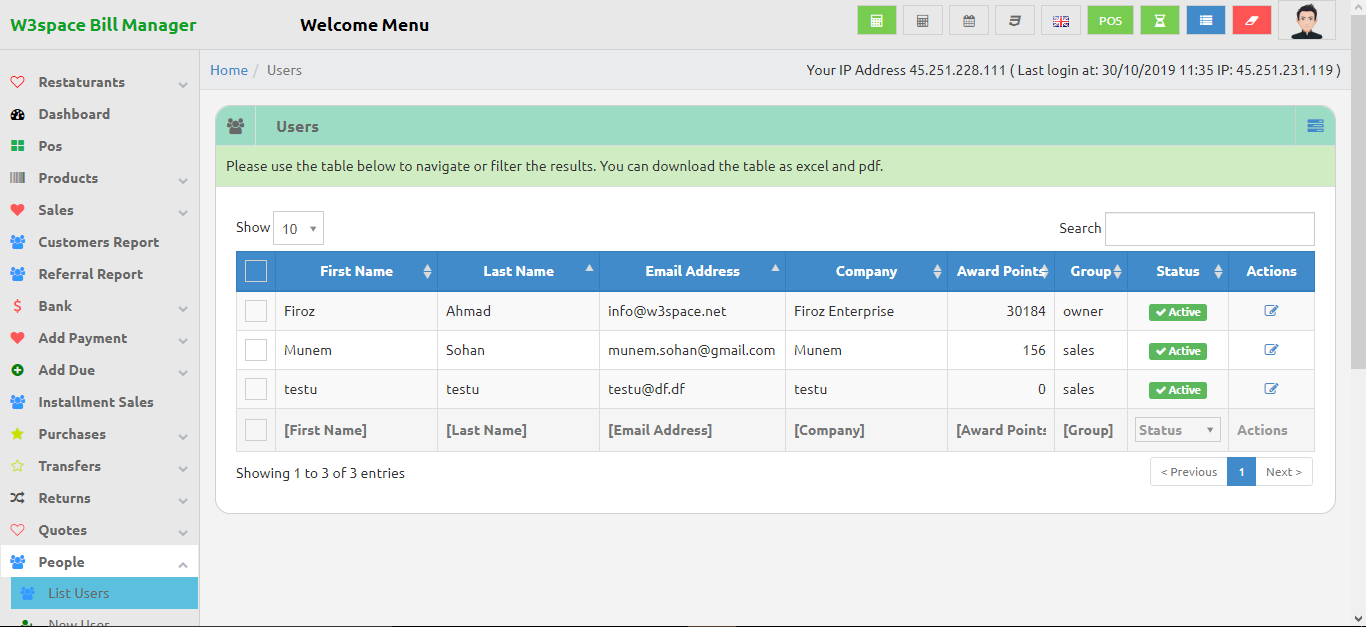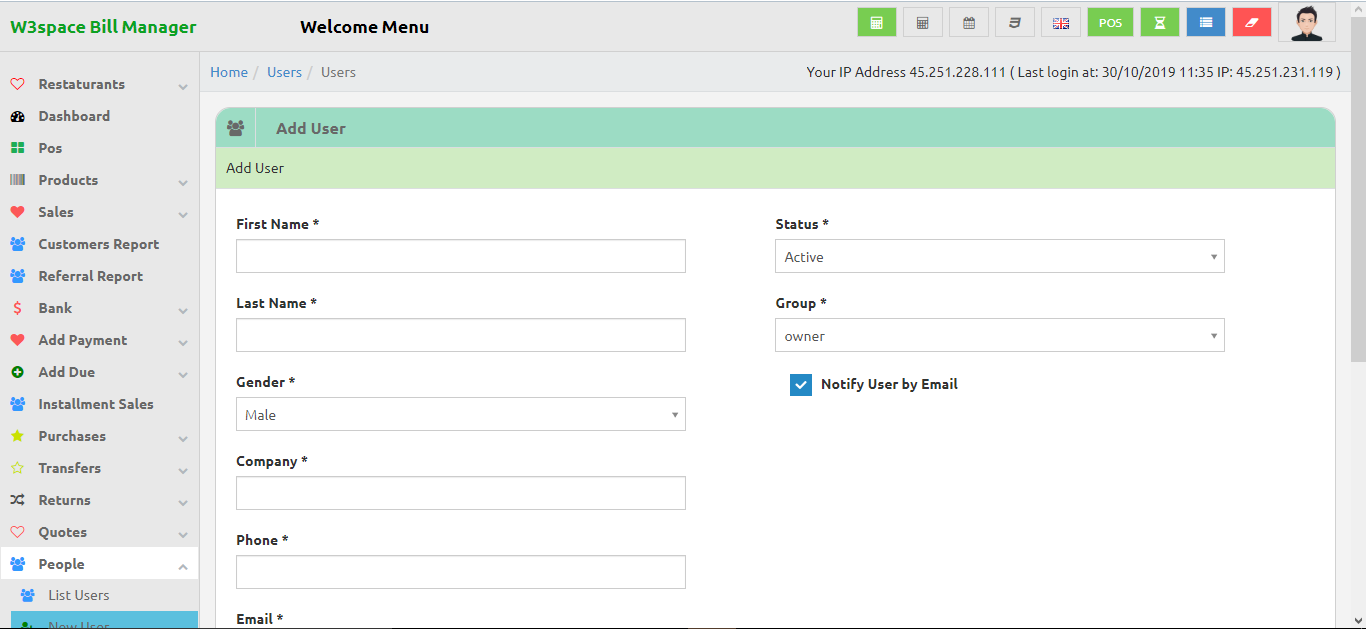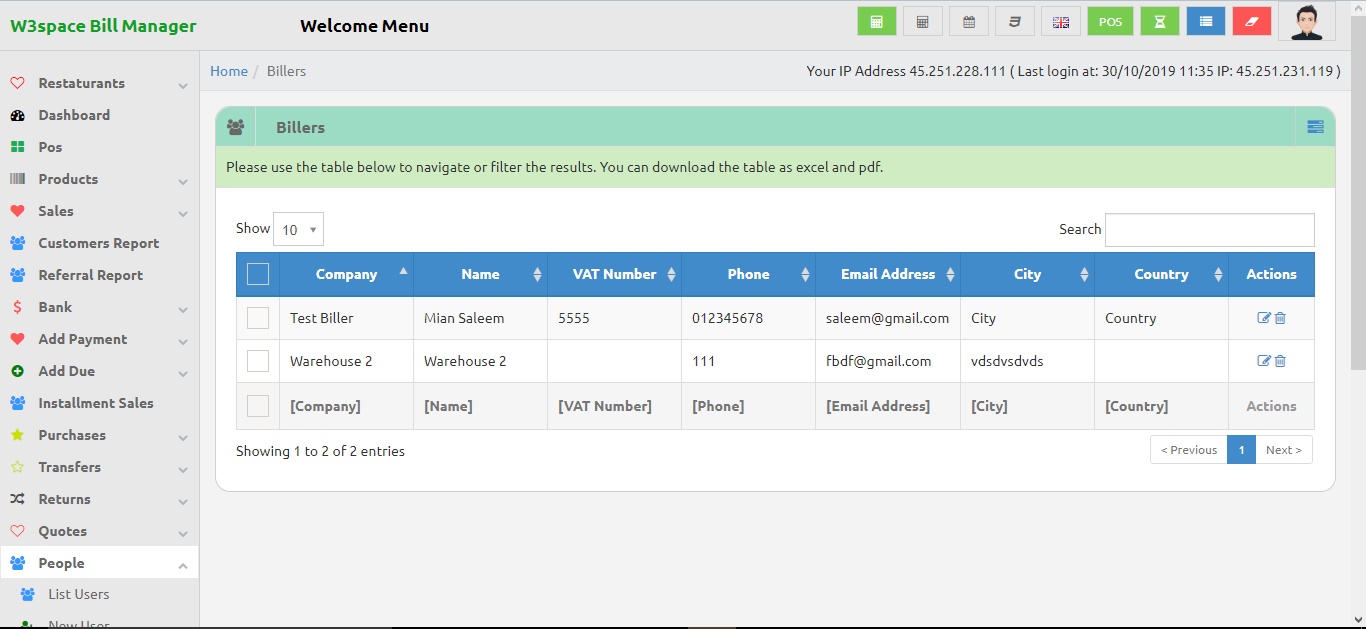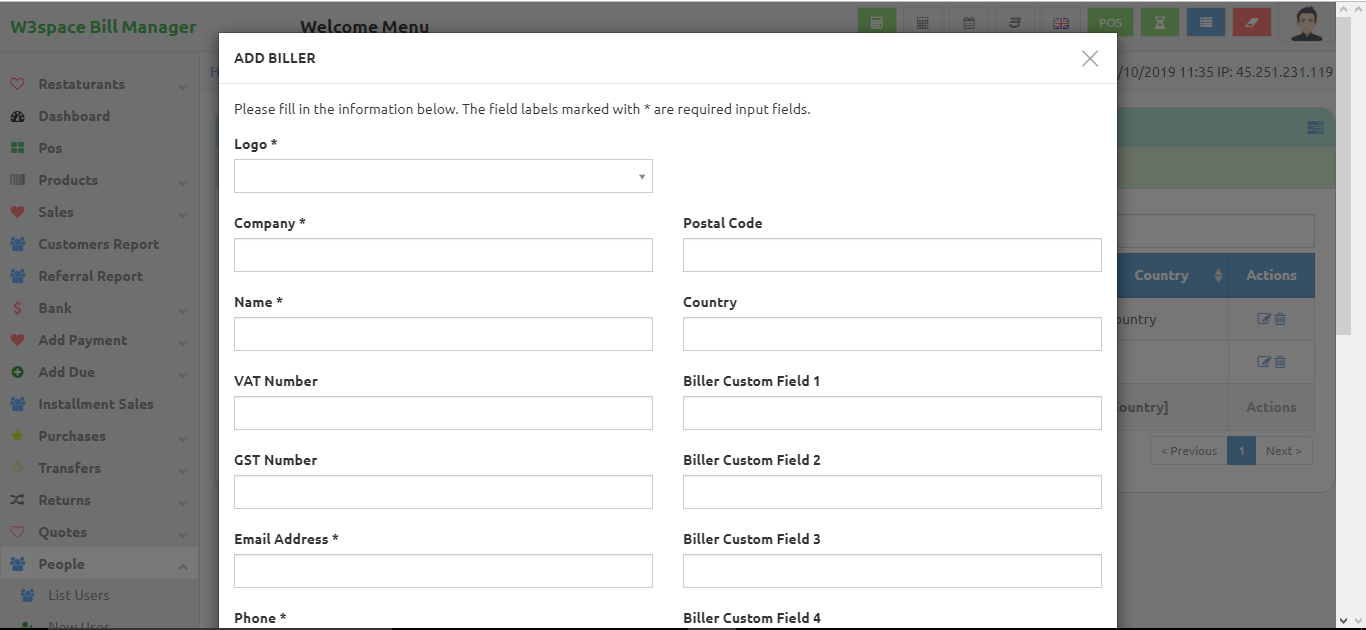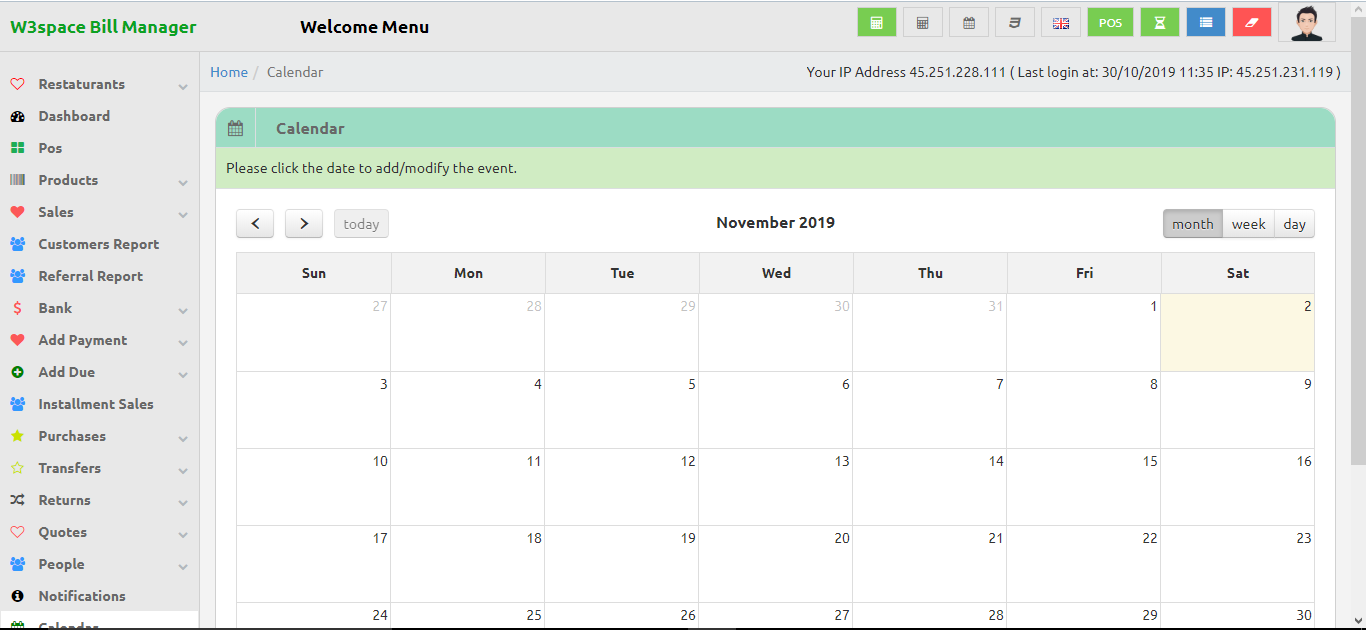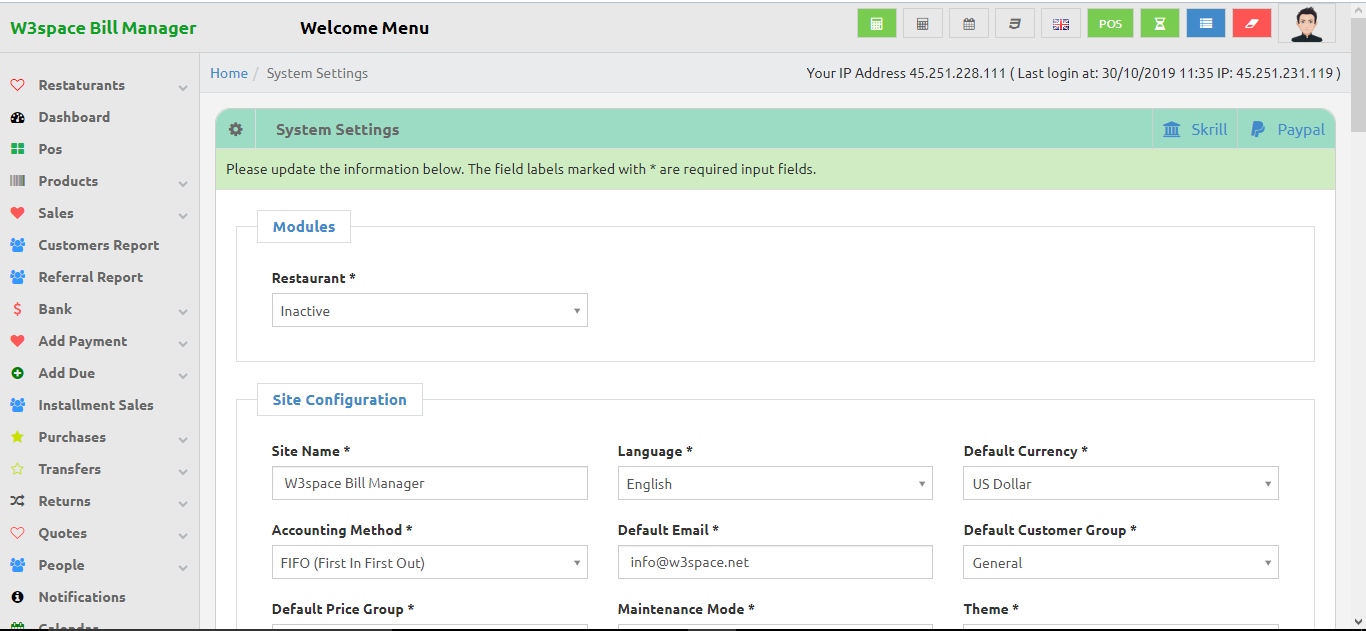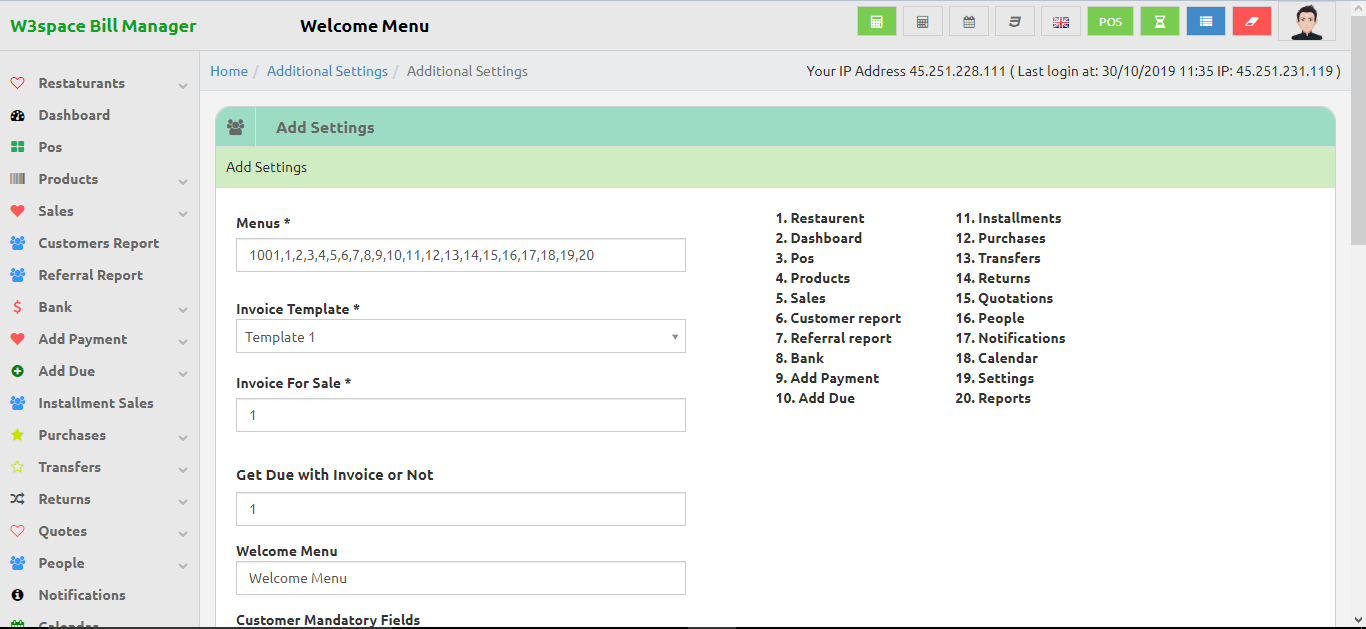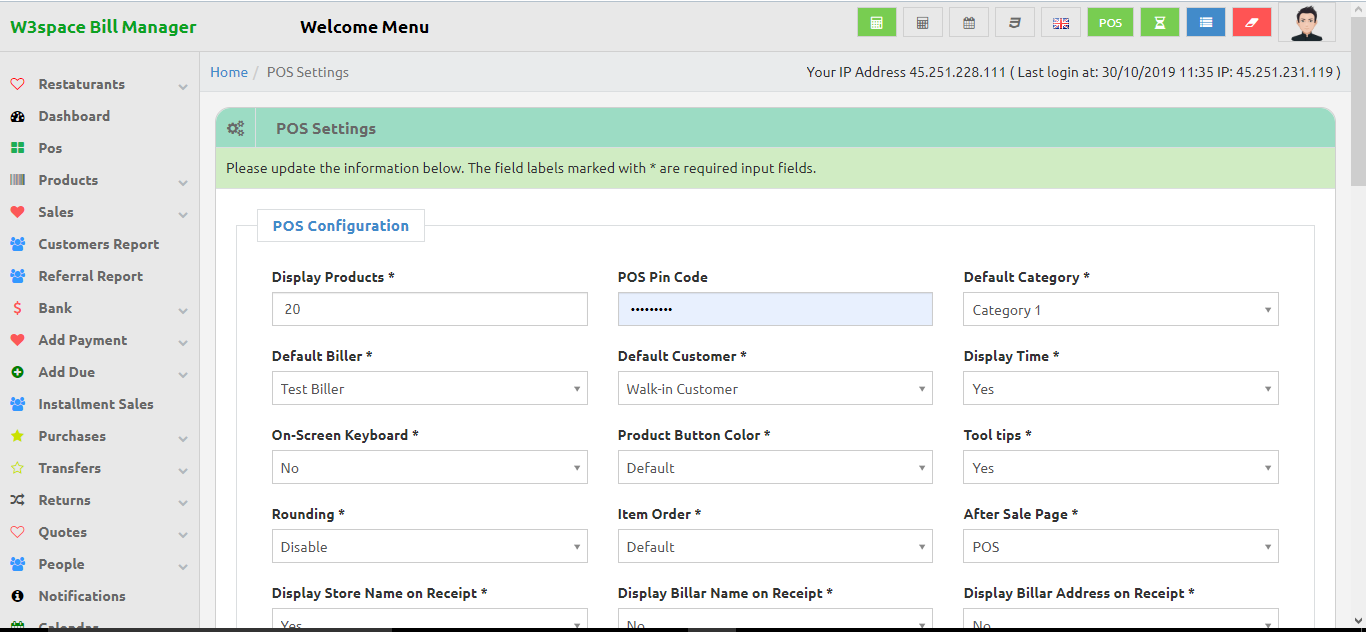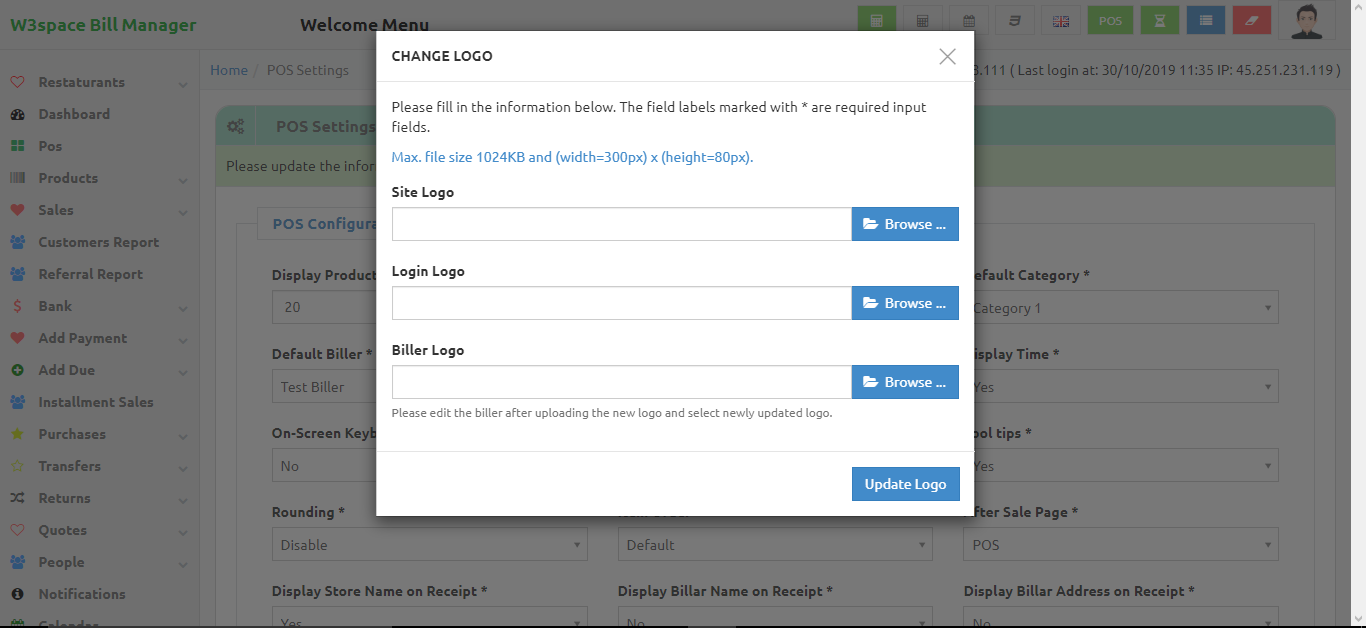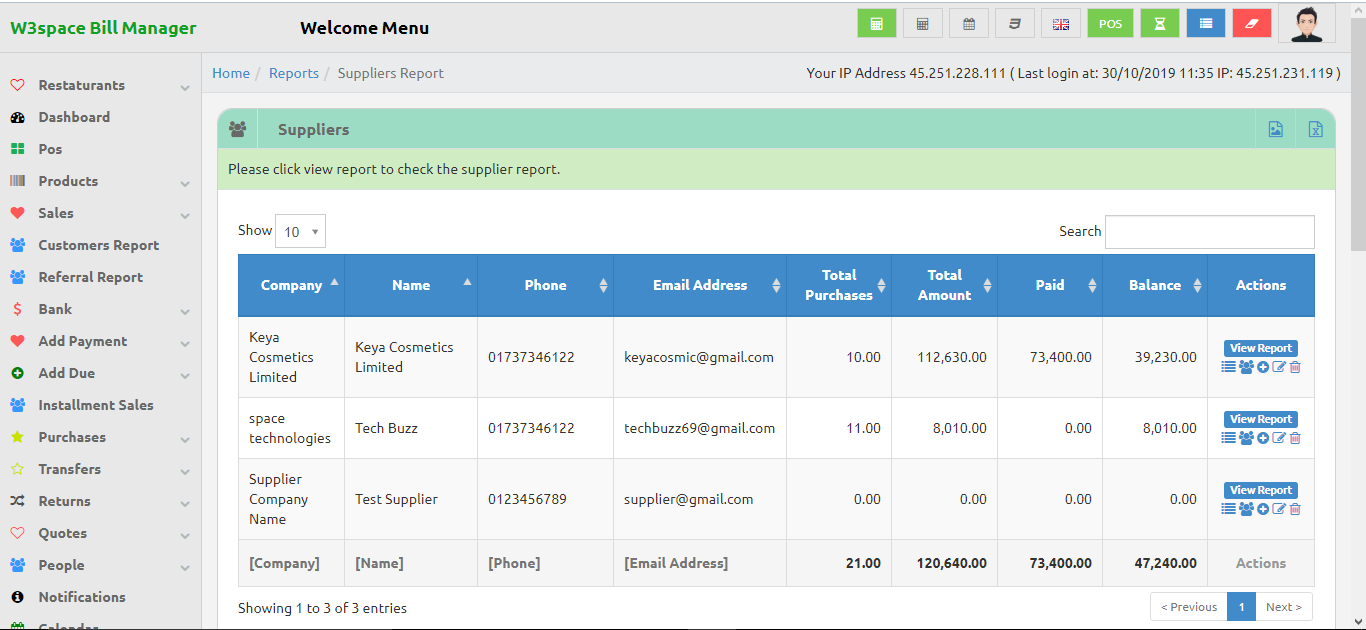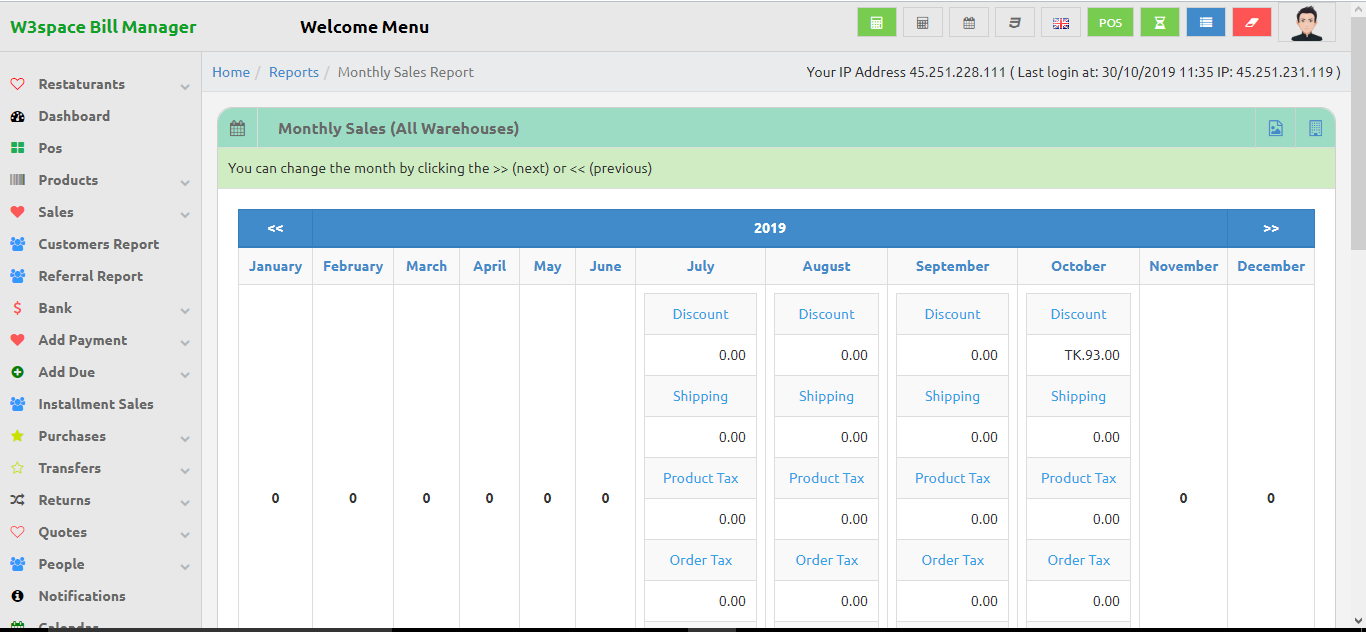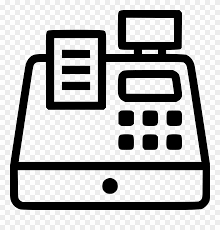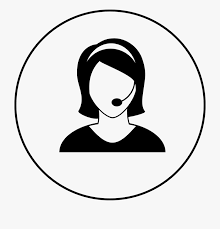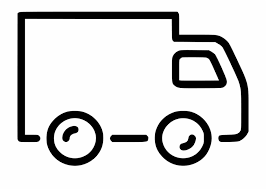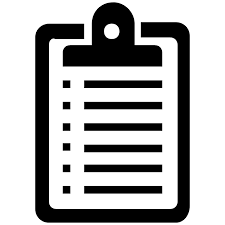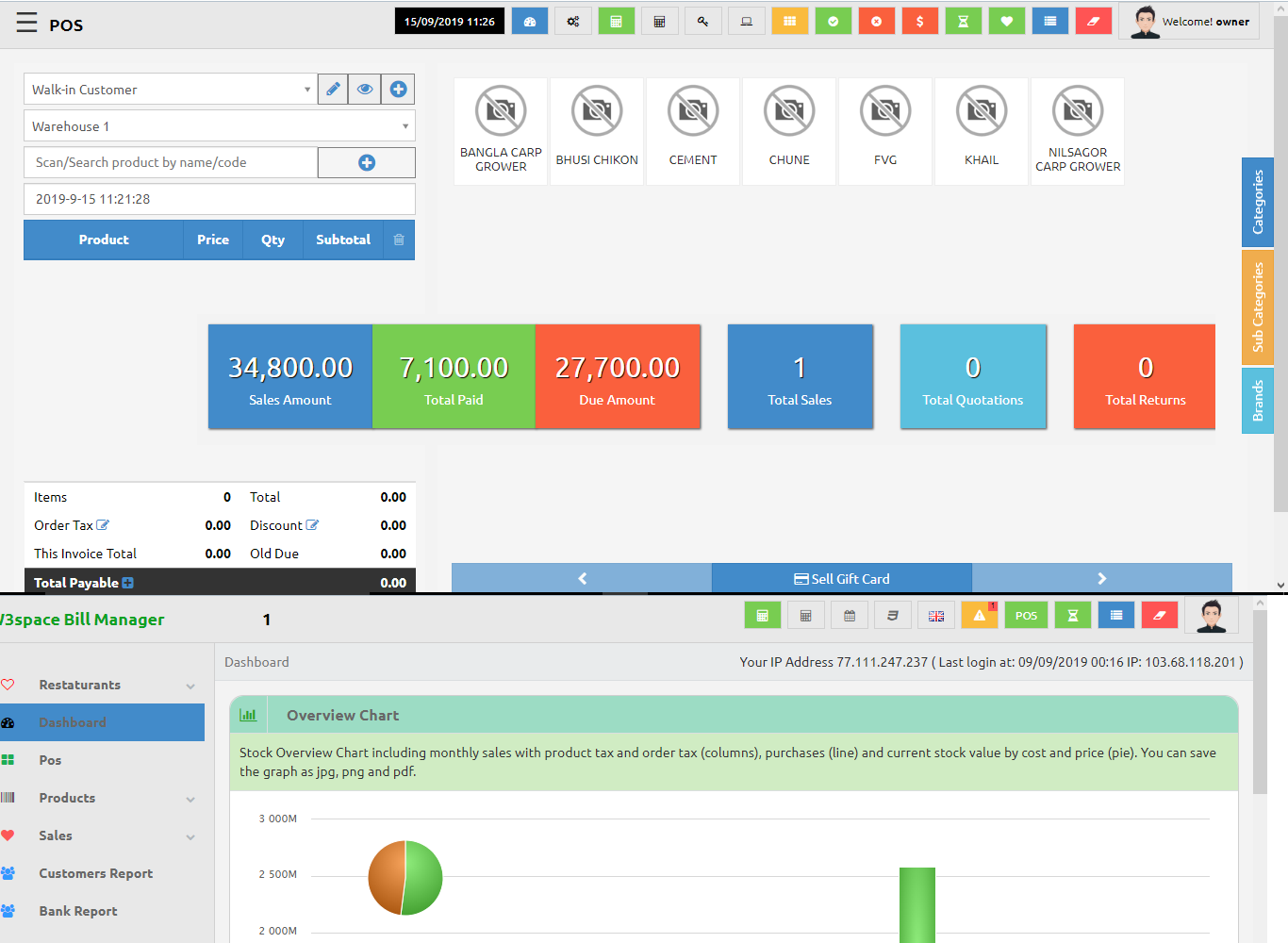
Point of Sale (POS) Software
আপনার যদি কোন ব্যবসা প্রতিষ্ঠান /দোকান থাকে তাহলে এই সার্ভিসটি আপনার জন্য। সাধারনত ব্যস্ততম দোকানের আয়-ব্যয় , লাভ-লোকসান , মজুত ইত্যাদি হিসাব করতে অনেক হিমসিম খেতে হয়. আপনাদের এই সমস্যা সমাধানের জন্য আমরা তৈরী করেছি POS. এর মাধ্যমে অতি অল্প সময়ের মধ্যে আপনি সকল হিসাব নিকাশ এক ক্লিকে জানতে পারবেন । এটি খুব সহজ এবং যে কেউ এটি ব্যবহার করতে পারবে। সুবিধা সমূহঃ
- খুবই সহজ
- পণ্য ক্রয় রিপোর্ট জানা যায়
- পণ্য বিক্রয় রিপোর্ট জানা যায়
- পণ্য মজুদ রিপোর্ট জানা যায়
- বাকী/ উত্তোলন রিপোর্ট জানা যায়
- খরচের রিপোর্ট জানা যায়
- লাভ /ক্ষতি রিপোর্ট জানা যায়
- Online ব্যবহার করা যায়
- ডাটা বেকআপ করা যায়
- বারকোড প্রিন্ট করা যায়
Demo
Features
Product Managment
আমাদের Product Module এর মাধ্যমে ক্রয় –বিক্রয়, লাভ-ক্ষতি, স্টক মূল্য, ইনভেন্টরি মূল্য, low sell, Best sell এবং Re order level, ইত্যাদি জনাতে পারবেন।
SMS Interation
এটি আমাদের একটি Advance Module , যার মাধ্যমে আপনি আপনার গ্রাহককে বিভিন্ন Offer সম্পর্কে SMS জানাতে পারবেন। বাকী বিল প্রদান এর জন্য গ্রাহকে Reminder দিতে পারবেন ।
Reporting Module
এই মডিউল এর সকল প্রকার রিপোরট সুচারু ভাবে দেখতে পারবেন। যেমনঃ ক্রয়, বিক্রয়,খরচ, জমা , উত্তোলন,ডেমেজ প্রোডাক্ট,স্টক ট্রান্সফার রিপোট,টপ সেল,লো সেল এবং আরো প্রয়োজনীয় সকল রিপোট।
Barcode Module
আপনি Barcode Module এর মাধ্যমে আপনি কাষ্টমাইজ বার কোড তৈরী করতে পারবেন। বার কোড সেভ রাখতে পারবেন। আপনার প্রয়োজন মত সাইজ করে বারকোড প্রিন্ট ও করতে পারবেন।
Payment Module
এই Payment Module এর মাধ্যমে আপনি আপনার Supplier / Vendor কত টাকা দিয়েছেন এবং আরো কত টাকা পাবে তার হিসাব পাবেন । এছাড়া লোন, অনান্য আনুষ্গকি ক্রয় এর জন্য কত টাকা কার নিকট বিল দিয়েছেন , এবং আরো কত টাকা দিতে হবে তার পুরো হিসাব পাবেন।
User Access or Permission
এটি একটি Advance Module যার মাধ্যমে একটি User কি ধরনের তথ্য দেখতে পারবে এবং কিছু Delete কিংবা Edit করতে পারবে কিনা তা নিধারন করা হয়েছে। অথ্যাৎ আপনি যাকে যে অনুযায়ী Permission সেট করবেন শুধু মাত্র তার কাজের পরিধি এতটুকুর মধ্যে সীমিত থাকবে।
Cash Register
এই Cash Register মাধ্যমে আপনার দোকান এর Opening Balance এবং Closeing Balance হিসাব করতে পারবেন। এছাড়া সারাদিনের সকল লেনদেন এর Summary থাকবে , যাতে করে এক নজরে সকল হিসাব নিকাশ জানতে পারবেন।
Financial Module
এই Financial Moduel মাধ্যমে আপনার দোকান Income, Expense, Loan, Salary , Asset, Libilaty হিসাব করতে পারবেন। এছাড়া সারাদিনের সকল Transaction এর Summary থাকবে , যাতে করে এক নজরে Business Profit , loss or Business Condition জানতে পারবেন।
Offers Module
এই Offers Module মাধ্যমে আপনি বিভিন্ন Offers সেট করতে পারবেন। যেমনঃ বিভিন্ন পন্যে ডিসকাউন্ট দেওয়া, একটি কিনলে একটি ফ্রি। ভালেন্টাই ডে, বিজয় দিবস, একুশে ফ্রেবুয়ারী মত দিন গুলুতে বিশেষ বিভিন্ন আকষণীয় Offer দিতে পারবেন।
Receive Module
এই Receive Module মাধ্যমে আপনার বিক্রিত পণ্যের বিপরীতে নগদ কত টাকা পেলেন এবং আরো কতটাকা বাকী পাবেন তার হিসাব পাবেন । মোট কত বাকী এবং মোট নগদ জমা এর লেজার পাবেন এছাড়া প্রত্যেক গ্রাহক অনুযায়ী ডেবিট , ক্রেডিট এবং ব্যলেন্স হিসাব পাবেন।
Database Backup
আপনার Data নিরাপত্তা একটি গুরুত্বপূর্ণ বিষয়। এই মডিউল এর মাধ্যমে Data backup নিতে পারবেন । এবং প্রয়োজনে Data Restore ও করতে পারবেন ।
Customer Managment
এটি একটি Customer Management Module , যার মাধ্যমে আপনি Retail, Whole Sale কাষ্টমার Set করতে পারবেন। এছাড়া বিভিন্ন টাইপ কাষ্টমার যেমনঃ Gold , Silver , Diamond ইত্যাদি টাইপ কাষ্টমার সেট করতে পারবেন।
Gift Card
আপনি Gift Card Module এর মাধ্যমে আপনি কাষ্টমাইজ Gift Card তৈরী Gift Card Value, Expire Date সেট রাখতে পারবেন। আপনার প্রয়োজন মত সাইজ করে Gift Card প্রিন্ট ও করতে পারবেন।
Excell / PDF
আমাদের এই বিশেষ মডিউল এর মাধ্যমে Excell এবং PDF ভাসনে সকল প্রকার রিপোট ডাউনলোড ও আপলোড করতে পারবেন।
Product Managment
This module allows us to make purchases, sales, profit-loss, stock value, inventory value, low sell, Best sell and Re order level.
Offers Module
With this Offers Module you can set up different Offers. For example, discounts on different products, one is free for purchase. Valentine's Day, Victory Day, Ekushey Febubari can offer special attractive offers on the day.
Reporting Module
This module allows you to easily view all types of reports. Such as purchase, sale, cost, deposit, withdrawal, demise product, stock transfer report, top sale, low sale and all other necessary reports.
User Access or Permission
This is an Advance Module So that a user can see what kind of information And whether it can delete or edit something. That is, whom you set permission accordingly Only the scope of his work will be limited to that.
Payment Module
With this Payment Module you will get an estimate of how much money your Supplier / Vendor has paid and how much more you will receive. Besides, how much money did you bill for the purchase of other annuities? And you'll get a full account report of how much more you have to pay.
Barcode Module
You can create customized bar codes with the Barcode Module. Can save the bar code. You can print the barcode at any size you want.
Cash Register
This cash register allows you to calculate your store's Opening Balance and Closing Balance. It will also have a summary of all transactions throughout the day, so that you can know all the accounts at a glance.
Financial Module
This Financial Moduel allows you to calculate your Income, Expense, Loan, Salary, Asset, Libilaty. It will also have summary of all Transaction day-to-day, so that you can know at a glance the Business Profit, Loss or Business Condition.
SMS Interation
This is an Advance Module for us to let your customers know about various Offer SMS.Reminder allows the customer to pay the remaining bill.
Receive Module
By this Receive Module How much cash did you get against the product you were selling? And you will get an account of how much money you have left. The total balance and total cash deposit will get the ledger as well as each customer will get debit, credit and balance accounts.
Database Backup
Security of your data is an important issue. This module allows you to take a data backup. And you can do Data Restore if needed.
Customer Managment
This is Customer Management Module. With which you can set up a Retail, Whole Sale customer. You can also set different types of Customers such as Gold, Silver, Diamond etc.
Gift Card
With the Gift Card Module you can create customized Gift Card and set Gift Card Value, Expire Date. You can print the Gift Card at any size you want.
Excell / PDF
This special module allows you to download and upload all types of reports in Excell and PDF versions.
Module List of POS Software:
Customers Module: By Using or POS Software you can add unlimited customers name and their details like address, mobile number, email address etc.
Items add module: By Using or POS Software you can add unlimited products or item here with stock information, supplier name, inventory info, barcode number etc.
Suppliers Module: By Using or POS Software you can save your supplier information here with their contact details.
Receiving Module: By Using or POS Software If client back your product then this option will help you to receive the product that will hit your inventory.
Sales Module Module: By Using or POS Software This option help your sales person to sale your product from stock & receive the payment by cash or card.
User Module : you can add unlimited stuff with individual access level. Employee can use this software according to their access level.
Store Setting Module: By Using POS Software you can set or edit your shop information, address, phone number here.
Barcode Module: Barcode integrated purchase and sales system is available in POS System.
- Unlimited User Access
- Access from anywhere of The world
- Unlimited PC access Login
- Unlimited Employee Access Entry
- Individual access & user panel for Each persion
- Low cost & best support
Reporting of Our POS System:
- Sales Report Module: You will get day, month & year wise sales report with stock, vat and profit information.
- Categories Report Module: You can check how much product are in your stock in category wise.
- Customers Report Module: You can check which customers take how much product with price by date wise.
- Suppliers Report Module: You can see the supplier list & their products here.
- Items Report Module: You can see the stock report and sales report here date wise.
- Employees Report Module: You can check which employee sale how much & deal with which customers.
- Taxes Report Module: You can see all tax report here.
- Discounts Report Module: You can see how much discount you provide to your clients and total summary report.
- Payments Report Module: You can see all payment details date wise.
- Low Inventory Report Module: If your product is in a re-order level then this option will show you the current status.
- Inventory Summary Report Module: Full inventory report is here date wise.
Sale and buy are the central processes of trade and commerce and the POS that stands for Point of Sale is a key factor in this regard. Typically Point of Sale(POS) meant the place where a buyer exchanged cash with a seller for goods or service. But with advanced technology, POS is not limited in the manual exchange of currency or merely in the cash receipts. Computers, mobile phone, programming, and the internet have modified it and made POS easier and more effective. Point of Sale assures safe business avoiding traditional transaction system and prevents any type of mismanagement by the employees. It also assures time consuming and increases productivity. POS contributes to increasing revenue, reducing labor hour and achieving savings on annual basis. At present, most of the commercial organizations or agencies worldwide rely on Point of Sale system. Bangladesh is not an exception in using POS software. Digital Software BD Security provides you the best POS software in Bangladesh. We have already provided this best POS software in Dhaka and other major cities in Bangladesh as well as outside of the country.
What is POS?
Generally, Point of Sale(POS) or Point of Purchase(POP) means the place where a transaction between a customer and a merchant takes place. The merchant may make an invoice and after taking the cash from the buyer a receipt is given. After inventing computer, POS system was digitized at first in the 1970s. Mobile phones and tabs of the 21st century have added a new dimension in Point of Sale(POS) revolution. Programming and software have created a new system popularly known as Point of Sale(POS) system.
What is POS system?
POS system is the 'powerhouse' of a business. Basically, Point of Sale(POS) system refers to the combination of computer hardware and software performing precise business transactions. The age-old tradition of heavy paperwork is no more. Rather, it is like a digital cash register with some hardware such as a server, a computer terminal and keyboard at the checkout site, a cash drawer, a credit and debit card swiper, a pin pad, and a printer for customer receipts. With the help of the hardware, the main computer that is connected with several checkout terminals and builds a computerized network; the POS system. Computers are able to capture, away better than the traditional cash registers. The system brings accuracy in inventory, reporting, ordering. POS system also saves time, increases efficiency and assure better customer service. There are many kinds of POS system based on different business. Do you want the best POS system? Digital Software BD Security offers you the best POS software in Bangladesh.
How Does a POS Work?
The work done by POS system is easy to catch. You may have seen a customer using an ipad based system to check out from a local retail or a large touch screen operated by a register in restaurants and bars. Along with the hardware components such as cash drawer, receipt printer, barcode scanner, credit card swiper. POS software allows businessmen and retailers to complete their deals in computers, iPad or another tablet device. POS system is connected to the Cloud(a secured remote servers access). It means that every point of sale is interconnected. At the same time, a merchant can use them from anywhere with the help of internet. So, POS system is very promising. Are you waiting to see the work of POS? Digital Software BD Security is ready with the best POS software in Bangladesh.
What does POS software do?
Today, POS systems have become one of the most complex software systems. The reason behind it is the varied features required by different businesses or end-users. Initially, POS system served the retail, wholesale, and hospitality industries. Apart from managing sales transactions, POS system includes other features such as inventory, vendor ordering, reporting modules, stock transferring, barcode creating, stock counting, customer loyalty, buy orders, bookkeeping, and accounting. Each of these modules is interlinked so that you can use it for practical purposes and can maximize the system’s usability. Digital Software BD Security’ POS software features sales, purchase, inventory, supplier, customer, barcode generation module and many more.
Almost every business of service and selling use POS system today. People are using them in goods and property leasing, equipment repair shops, healthcare management, ticketing offices (ex. cinemas and sports facilities) and many other operations. The abilities of POS software have also been extended to process monetary transactions, keep customer service records, book and allocate facilities, track goods and processes, invoicing, and monitoring of debts and outstanding payments.
To meet various demands and requirements of a diverse group of users, software companies build POS systems for reliability, high and consistent operating speed, remote support ability, and rich functionality. So, you may regard POS system as the ‘Powerhouse’ of all trades of any business. Only Digital Software BD security gives you the best POS software in Bangladesh at affordable price.
What Are the Benefits of POS Software?
A POS system is the main workforce of any business. It offers you a bunch of benefits. Some of them are-
1. Positive effect on business: If you are using a POS system in your business, it will allow you to have a better control over your business. You will have the know how many products have you sold, how many products are left in the storehouse and how many products you need to buy. All these can be done with POS software.
2. Accurate operation: Every business of selling includes numbers, multiple clients, and products at the same time. If you are running them manually with the traditional paper-based system, there is a huge possibility of mistakes. Since POS software can record transactions, manage inventory, and analyze sales patterns in a correct manner, you do not have to double-check each customer’s order and other information.
3. Business efficiency: As it is a computerized system, it makes all the paperwork accurately and saves a lot of time. It takes you to the way to manage your sales figures or reports, bills and orders in a very expedient way. Besides the office environment POS system also increases the efficiency of the everyday sales environment. Different kinds of useful features such as barcode scanners or credit card terminals have really made POS system very promising.
4. Analytical ability: POS system includes broad analysis of your business data. In running a business, you have to deal with any information about movements and tendencies in sales processes, sales reports, and other information. Handling them manually and gather right type of data from them is really very tough. So POS software can analyze the relevant information to show trends, strengths, weaknesses, and solutions.
5. Client communication: POS software the information of your entire client. The information of all of your clientele. You can definitely find out who your best customers are and what they buy. So you can offer them a better deal to satisfy them and get maximum benefit from them by assuring better customer service. You can also offer them a discount. It will build up a healthy communication between you and your client.
6. Networking with other terminals: POS software has networking ability. It allows the system to connect and communicate with other terminals and handheld devices from any location. So you can manage your sales from a single platform.
7. Affordability: POS software is full of many outstanding and powerful features but the price of this software is cheaper than other business apps and software. If you are thinking to buy POS software, you can have many choices but the software provider will make the software by your own need.
8. Shrinkage security: POS software is unique software as it offers powerful SKU reporting and follows time periods, promotions and orders. It also can track every employee’s performance. Seeing all this benefits, you can not but order POS software for your business right now. As Digital Software BD Security offers you the best POS software in Bangladesh with an affordable price, why would you refuse us?
Why should you have a POS system?
The business of the 21st century is a technology-based business. You may be doing good with your business with the traditional system where you have to deal with a lot of calculators, printed receipts, and late-night inventory checks. But better business condition is possible if you are using a POS software-based system in your business. Some reasons that why you need POS system are-
Remove human error: ‘To err is human’ and it can be true in your business if you are running it manually. You and your employees are not above mistakes and there is a huge possibility of mistake in your business. Of course, these mistakes are small and will not make you bankrupt. But on a larger period of time, the loss may count. For example, 1% of loss in a period of one year is a great amount for any business agency. Here POS system can assure accuracy without any error.
Enhance efficiency: If your inventory is balanced with what you have sold then you are ready to hop to the next level. Any POS system automatically enter sale information straight into your inventory. So there is no chance of inconsistencies between what you have sold and what is left in the store. You do not need to double-check. If POS software is integrated with accounting software it will save you time, money and resources that can create you extra benefits.
Precise checkout process: Barcode scanning speeds up your checkout process significantly. Your customers don’t have to wait in the line for a long time and they left your place with satisfaction. With POS system, you are allowed to handle many customers per day. It will enhance the database of your customer and you are able to broaden your business.
Lessen your loss: Apart from unwanted errors, sometimes you become the victim of theft by your own employees. It is sad that your employees indulge in this misdeed. Being experienced, they know the flaws of your business and they continue their misdeeds under the flaws. So, POS software can find out the loss and flaws for you so that you can take proper measure to solve this problem.
Know your ROI(Return on Investment): POS system generates sales reports that will you to analyze the effectiveness of your business. POS software lets you know about the best product line, t
he best store of yours, the best sale employee of your team and the top pricing structures and deals to convince your customers.
Inventory management: You have to know three things about inventory management. They are how much you have, how much you sold and how much you need to buy. It was a hard job in the past because the process included a lot of calculating, paper balance work, guesswork and late night inventory checks. But POS system is enough to all the works for you such as tracking your best customers, letting you know what you need to buy and keeping count of the inventory.
Save your time: POS system speeds up the checkout process. Every item with a barcode can be easily scanned and tagged. With a credit card reader attached to your POS software based iPad or iPhone, you can make transactions from anywhere in the store. It also speeds up Inventory Management and makes the payroll faster. You do not need to dig through receipts. By using the search tool, you can search for any transactions.
Invoicing options: Invoicing feature is available in POS system. It allows you to give your customer to pre-order a product and pay later. It is like saving a seat for a friend at a sold-out concert or sporting event. So if you have any product that is going to be a massive hit before its arrival at your store, invoicing options is definitely needed.
Integrated rewards program: POS software enters the information of any customer at first and it keeps track of what they buy and when. It is a great tool for customer service and rewards.
Smart system: iPad and iPhone based POS system is very handy than the earlier versions of POS system. Cloud-based POS systems are getting popularity day by day because they are affordable and take less space. A credit card reader attached to them enables you to take payment from anytime, anywhere. You do not need to write down the orders and manage inventory manually. Now you can say goodbye to log books.
Is POS system for you?
Selling products is the only motto of any business. POS system can support a lot in this respect. This system is no more confined to processing customer purchase and sale records. The previous sections have shown the necessity of POS software in your business. It does many works at a time and saves your time and money. Small business related to tracking and recording daily sales, managing customer information, monitoring stocks and inventory, looking over employee task and performance and a lot of other things can use POS software for betterment. Large-scale business with branches opened in several locations can use the network-based facilities of POS software. So, big or small, every business can do better by using POS system. Will you choose POS software now or not. The decision is yours. If it is a yes, you can give a chance to Digital Software BD Security to provide you with the best POS software in Bangladesh.
What Are the Features of POS Software?
The features of POS software vary from user to user. This software is designed according to the need of the user or the business agency. Still, there are some basic features in almost every POS software such as-
Inventory tracking: It gives you the information about how many products are available in your store and how much you need to collect. It also does the same work for all of your branches.
Sales reporting: It is about your products. Every individual product’s data is saved in your database with all details. You can mark the products easily and take proper initiatives for those products which are not selling well.
Items: POS software allows you to keep unlimited products or item here with stock information, supplier name, inventory info, barcode number etc.
Customer management: The data of your customer is stored by POS software. You can enormous customers name and their details like address, mobile number, email address etc. By observing the list of your customer and their purchase, you can easily find out your best customers.
Employee management: POS software not only stores customer’s data but also stores employees data. You can keep an eye on them by using this software and can find out the best salesperson in your team. The Employee can use this software according to their access level.
Suppliers: POS software also enables you to save the information of your suppliers with their contact details.
Mobile access: The Cloud-based internet has made it possible to control your POS software from anywhere. POS system based iPhone or iPad gives you the opportunity to run your business from anywhere.
Receiving: If your client returns any of your products, this option will help you to receive the product that will hit your inventory.
Integration capability: When POS software is integrated with other business apps or software such as accounting software, it doubles your business efficiency. You can run both systems in the same hardware components.
Store Configuration: POS system sets or edits your shop information, address, phone number here.
Taxes: Many POS systems support taxes. After selling a product, you can manage the tax from it with this feature.
Type of POS
Digital Software BD Security provides the best POS software services in Bangladesh that simplify your business process. We can give you POS software with the features you wish. The software of our company features sales, purchase, inventory, supplier, customer, barcode generation module. If you have already gone through the previous pages, you have reached far enough to understand POS software. Now it is time for you to choose the exact POS system for your business. Depending on the different business, we will show you a glimpse of types of POS software. Here you will find the uncommon features of each business as you have already seen the common one.
Departmental store: Are you running a departmental store or grocery shop? Then you may know well about the pressure that you have to handle in managing this. This business is intensely competitive and you have to keep pace with your customer. You have to keep a long-range of products and keep up the stock at the same time. Dealing them manually is pretty hard and here comes POS software to help you. Some uncommon features of Departmental store POS software are that it-
- Speeds up the checkout process
- Manages powerful stock control system
- Empowers employees
- Provides targeted promotions
- Manages promotions and coupons
- Accepts all kinds of payment methods
- Improves productivity
- Supports loyalty programs
- Payment Refund & Return
- Quick-keys
Restaurant POS: POS system has brought about a revolutionary change in the field of the restaurant business. The fast-food franchises often use POS software in their multiple chains. This system allows you to provide your customer with an unforgettable experience that would bring him to your restaurant again and again. The touch screen allows you make the ordering process faster and accurate. This software can also be used for bars, cafe, and fast-food shops. Restaurant POS system includes these unique features-
- Customized menu and floor plans
- Simplicity and efficiency
- Tablewise and kiosk ordering
- Marketing
- Software updates
- Technical support
- Gift card programs
- Online ordering integration
- Accurate table handling
- Special orders
Fashion house POS: Running a fashion house is a challenging job because it is a million dollar business today. The things you have to keep your mind to maintain this business are long manufacturing lead times, competitive landscape, complex size, color and style forecasting, bi-annual buying cycles, in-store stock availability, omnichannel consumer expectations and customer service challenges. Fashion house POS system can solve all this problems. The features aside from the common ones are -
- Integrated e-commerce
- Eliminate fashion pain points
- Visibility of omnichannel
- All-in-one software solution
- Combine online & offline shopping
- Customer buying behavior tracking
- Seasonal selling & composite products
Jewelry store POS system: While running a jewelry store, you have to deal with many ornaments that are very small and valuable. You have to categorize them all according to their price, size, and material they are made of. You also may sell other products in your stores like costume ornaments or rare gemstones. So there is a rich variety of products in your store and selling them with accuracy and creating customer satisfaction at the same time is not possible without using Jewelry POS software. Some exceptional features of this system are-
- Print jewelry tags and barcodes
- Work orders and repair services
- Adjustments during a Sale
- Scale integration
- Deposits
- Multiple commissions tracking
- Quantity based discounting
- Description of piece
- Alternate stone/setting/size/length availability
- Warranty/guarantee information.
Electronic store POS system: With advanced science and technology, the electronic business also has become too competitive. the quick obsolescence of technological equipment and increasing competition coming from big box retailers and major online retailers are the reasons behind this competition. The products changes and modifies rapidly to fulfill the demands of the consumers. So, your electronic business has to cope with this change to survive in the stream. Goods of comparative prices should be available at your store for better comparison by your customer. Here comes Electronic POS system for you to handle all this situation. It also has some specialties-
- Product images
- Quotes and invoices
- Serial number/ID tracking
- Kits or bundles
- Group pricing or discounts
- Markdown management
- Email marketing
- Rental module
Salon and Spa POS system: Today, every business trying to run it technologically. Otherwise the owner lament for not doing so. Salon and spa business are not an exception from it. In this business, you need to enter, change, and track client appointments and preferences. So you are definitely in search of a system that can generate performance reports and loyalty profiles as well as find and correct workflow inefficiencies. Salon and spa POS system is the only solution. It saves your time and money and makes your business more profitable. Some outstanding features of this system include-
- Scalable
- Appointment management
- Walk-In management
- Social media integration
- Great support
- Membership programs
- Email & text reminders
Gym and fitness center POS system: It is also a profitable business as people want good health. You have to deal with many people and you will also sell different kinds of workout equipment. Your fitness center may also consist of basketball courts, supplement shops and pools. All the sections cannot be handled manually. So you are in the need of Gym POS system to boost up your profit. The other feature that this system contains are-
- Gym membership management
- Automated billing
- Scheduling
- Facility scheduling
- Retail sales and classes
- Technical support
Pharmacy POS system: As per as health is concerned about, people need medication too. You can also use POS system even you are running a pharmacy. The world is running through computerized system everywhere so this business is. Some important things you have to remember in this business includes managing expiry dates effectively, handling prescription drugs according to legislation, calculating prices based on very diverse insurance schemes, and more. Besides the common features, some more features can accelerate your pharmacy business. They are-
- Compliance and compatibility
- Categories
- Flexible deployment
- Pharmacy management system integration
- Auto purchasing / ordering
- Expiration dates
- Print signs & labels
- Electronic price updates
Sharee and boutique POS system: If you are running a boutique shop, you only want to get your shelves vacant as soon as possible. The quality of your shop’s sharee and boutique products are quite good. But if you are not using a POS system in your business you may fall behind still having a good collection. The outstanding features of Sharee and boutique POS software can help you to set up this system. They are as follows
- Printed or electronic receipts
- Updating product information
- Seamless web store integration
- Quick Books integration
- Gift registry
- Consignment
- Manage item
- Expiry date
- Define offers for customer
Cosmetics shop POS system: Our fascination with cosmetics never ends, not in history and not today. There is an unending collection of cosmetics by different brands. This business also has a bright future. But similar to a jewelry shop, you have to deal with very small and valuable cosmetics too. But you can elevate your business to the upper level if you use Cosmetics shop POS system that offers you some unique features stated below-
- Minimum price restrictions
- Profit and loss report
- Controlled negotiation
- Merchandise transfers
- Easily assembled products
- Matching products
- Color matrix
- Product ingredient list
- Ability to search
- Commission and allowance
Tailor shop POS software: Tailor shop business gives you to show your craft by making the dress of modern trends. You can run other related business such as dry cleaning, laundry service and even shoe and leather care side by side. Tailor shop POS system allows you to manage client list and measurement data, taking orders with delivery date & advance payment (cash /Card), Records orders, order status, payment collection, track orders. etc. If you keep aside the common features of POS, there are still some other feature left. Some of them are-
- Coustomizable
- Time sheets system
- Offer/Discount tracking system
- Automated order ready SMS/Email
- Integrated email marketing systems
- Secured cash drawer
- Accept multiple payments
Shoe shop POS system: Footwear business has become one of the leading business today. If you are establishing a shoe shop, you have some responsibilities. You must manage a variety of different elements including numerous types, styles, and sizes of footwear and footwear accessories. By using a shoe shop POS system, you can control your inventory and pricing, track customers' favorites, and view history from months back. The different features of this software are as follows-
- Size-based pricing
- Reporting in color/size/width
- Built-in credit card terminals
- Additional modules
- Consolidate sales tickets
It does not matter what type of business you are trying to start. It is time to take your business to another level with the latest Point of Sale software (POS) of Digital Software BD. The software is designed for all type of businesses such as grocery stores, retail shops, restaurants, filling stations, and every business you can think of. The POS software is very easy to navigate. It also allows you to easily record sales transactions, manage product pricing and print receipts for your customers without delay. Digital Software BD Security provides the best POS software services in Bangladesh that simplify your business process.
Multiple Branch POS System:
Manage multiple branch and warehouse with same product and customer details across the branch with stock transfer feature available in our pos system.
Report Scheduling:
Monitoring remote branch is simple with smart scheduling; Report will be delivered directly to your Inbox at specified time,
Smart Sync:
Smart offline sync using drop box works without internet, Advanced Sync across branches. Remote monitoring is easy.
Advanced Billing in POS Software:
Billing with customizable invoice, Option to select multiple template.
POS billing System:
Digital POS System supports barcode scanner, barcode label printing
Advanced Reports
Customizable report format with multiple export feature.
Backup Restore:
POS Software auto backup and restore feature help to safeguard data. Cloud backup is simple and easy
Print or Email your Invoices:
Free POS Inventory software auto email and SMS sending feature help to paperless green initiative.
Access report from Mobile:
Request reports from mobile, Access and view report from mobile even software installed on remote system!
Key features of Digital POS Software free inventory software
Easy installation and configuration:
Just install package using setup file. Easy company file creation and configuration. Network configuration also simple as computer knowledge is not required. Creating new financial wizard helps the smooth moving to new financial year.
Regional language supported:
Our POS System support English and Kannada interface as of now. It can be extended based on the request, We need volunteer for language conversion. We have planned to support all global languages. One of the first and best Kannada language supported inventory and accounting software.
Multi user access:
Several people can share access with their own usernames and passwords. Creating different users with different privilege level for providing high security. System allows giving permission to required section. example. Create cashier user and give permission to create new sales bill, cashier has access to only sales entry system, user not able to login any other section of the Digital POS Software.
Works on Standalone and Offline mode:
Digital POS Software support offline installation and standalone installation as well. No internet connect is required to start using our software. We know the industry from last 15 years and we will recommend the software based on location and accessibility.
Multiple location Inventory management software:
Effectively track multiple location stock with Digital POS Software. Advanced Digital POS Software multiple location stock handling reduce the manual efforts and easy to raise the purchase order
CRM, Discounts and Promotions Management:
Manage the Promotions, Loyalties program and customer relationship with Inventory software is simple and effective using Digital POS Software. Customer Relation simplified with SMS & Email feature
Advanced Report editing option help to customize all reports:
POS Software Advanced report editing feature help to customize all available report. Editing the invoice template and barcode label report is now simple, You can maintain branding using our billing system.
Efficient Inventory:
Efficient Inventory Standard, Assembly, Reorder, Repacking is simple with Digital POS Software. Track serial number and expire details also simple and easy with our Inventory software
Manage multiple Price, Discount, Tax action supported:
Multiple price scheme and taxation can be configured to each product, Inventory software can be used for retail or wholesale business
Supports Plug-in:
Plug in help to extend the functionality of Digital POS Software to next level.
High lights of Free inventory handling POS software.
POS Ready Retail Management Solution that operates effectively as a standalone system, easy to set up and configure, User-friendly screen simplifies the new staff training. Digital POS Software is completely free inventory software including account handling, Software can be installed on all windows operating system. Our free inventory software sending SMS, delivery the sales invoice directly to customer inbox using email. Sending balance alert is easy now SMS features!. Using Digital POS Software you can go paperless.
Remote Monitoring of business:
- One of the best in industry Report scheduling tool help to monitor remote business easily
- Just schedule report, System will send the report email as requested format, open the report using mobile at any time
- Report file can be dropped at specified time and defined locations (Like Drop box/ Google drive)
- Just schedule and forget, System will send the report to your desired location at specified time
- Smart Sync work with Drop Box with Offline mode, Data will be synchronized across
- Monitor and update your shop transaction from your house, your remote PC will get immediate update once transaction completed at your shop.
Multi Branch and Locations:
- Manage multiple branch and location easily
- Sync data across multiple branch is simple and easy
- Stock Transfer from Warehouse/Branch to another branch is easy
- Digital POS Software help to generate consolidated transactions and account statements for all branches
- Track stock based on location available at your warehouse or shop
- Multiple Branch sync help to maintain all customers and master details across the all shops
- Central server not required, smart sync help to sync data across all shops without any issues
- Internet is not required, All branches works offline, Whenever internet is available system will connect across branches.
Manage business with Free Digital POS Software:
- Automate your business using Digital POS Software with zero hidden fee
- Manage multiple company’s accounts and stocks
- Multi-language, multi currency in free inventory software
- Access restriction based on assigned permissions for each shop staff
- Monitor real-time sales and inventory positions
- Auto backup facility helps easy recovery of data if system crashes
- LIFO or FIFO billing option allowed for batch / expire items
- commission management module with multiple configurable options
- Manage discount coupon promotion with various options
- Physical stock verification module can be used for stock verification
- System can be used for material movement, track product manufacturing
Manage stocks and track materials effectively:
- Manage items/materials, there is no restriction on size or storage limits
- Item Master Add/Edit and CSV import from external system
- Materials can be grouped based on category and classification
- Set up low inventory stock alerts in free inventory software
- Track items based on Rack/aisle to identify location of items
- Analyze the expiring/ageing stock items
- Easily manage Expiry Date handling
- Purchase return and sales return can be easily handled
- Barcode label / sticker printing option included
- Customization can be easily managed by including required plugin
- As per request plug-in/module will be developed and configured
Free inventory POS software’s Billing & accounting features:
- Simple POS sales entry system
- Generate sales bill by scanning barcode
- Counter sales with Customer Ledger transactions
- Voucher module for Receipt, Payment and Adjustment transaction
- Product loose/split sales option available
- Multiple Customers Billing at same time on single PC
- Option for discount entry in sales
- Sales terminal supports custom sales button with picture
- Cost effective thermal bill printing, Customization sales bill supported
- Sales invoice in multiple foreign currencies
- Material transfer module for manufacturing unit
- Track invoice balance, due date and payment history
POS Software Report:
- Stock Register and support reports (Day wise / Brand Wise)
- Vendor ledger transactions, option to export to excel
- Daily Sales Report, reports based on cashiers/terminal/customer
- Daily cash register
- Ageing reports/expired items report
- Minimum Level Or Safety Stock alert report
- Sales Tax / GST Register
- commission report based on sales man
- Barcode label printing is simple with Free inventory software
- Report can be exported to various formats
- Various sales bill templates, customization of sales bill format
VAT Tax Invoice:
Digital POS Software VAT Tax invoice help Indian users to generate the beautiful bill in no time. Make GST invoice using composition Scheme or Traditional taxation.
Your Data is Secured and Safe:
Software installed on your system and all data will be stored on your system so data will be secured. Database cannot be tempered because of data is encrypted.
Data import is simple:
Importing Product and customer details is simple and easy with the help of csv/excel file we provided. Import legacy software data to our system with couple of click!
Why Digital POS Software free Inventory software ?
High DPI touch screen enabled screen with localization multiple language supports with option to customize the language upon request is the one of the best feature available in Inventory management application
Free Software as a Service:
No advertisement or hidden charges to use the software for personal use and Training purpose
Offline Inventory handling software
No internet connection is required to operate; Data is stored in your system and secured.
Best in POS Industry:
Digital POS Software is built up on industry best practices to address individual retailer’s needs.
Build customer relationship:
Software will notify the customer’s overdue account balance through SMS or Email, It help to increase the collection of overdue payment, Required to get the SMS package to send the SMS
Bill Quick Edit
Reports and Invoice format changes is possible as request. Best in class reporting feature available
Become Partner
Are you hardware dealer? or market adviser? then Digital POS Software will give the value add to your business, Including our software as a package will yield more business
Best Inventory software available as a service now!. POS Ready Retail billing system with accounting feature operates effectively as a standalone system. Simple and easy to use with all standard features included.
A complete Customer Management to power your sales